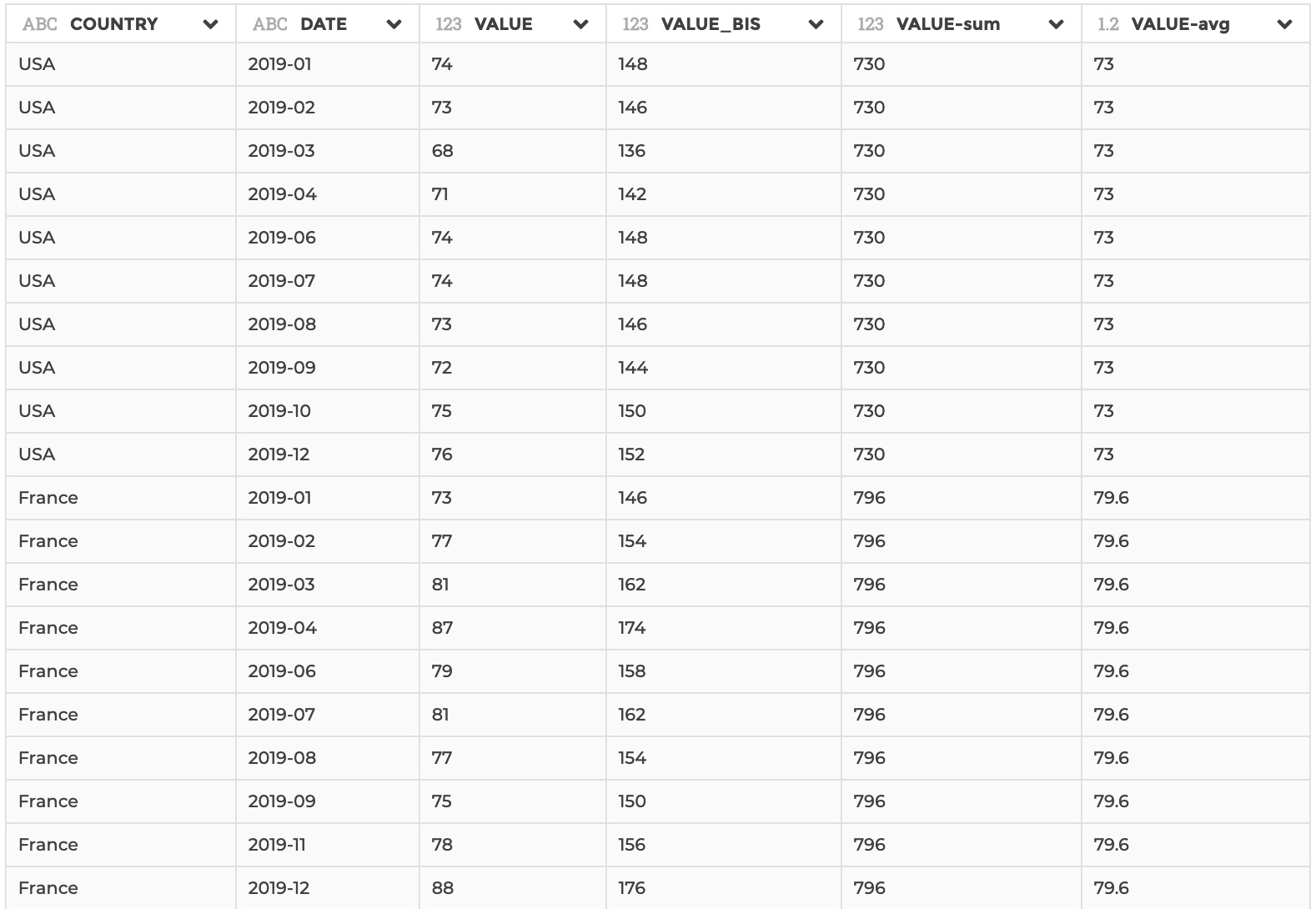Aggregate
You can use this step to perform aggregations on one or several columns.
Equivalent to a GROUP BY clause in SQL, or to the $group operator in Mongo
aggregation pipeline.
This step is supported by the following backends:
- Mongo 5.0
- Mongo 4.2
- Mongo 4.0
- Mongo 3.6
- Pandas (python)
Where to find this step?
- Widget
Aggregate - Search bar
Options reference
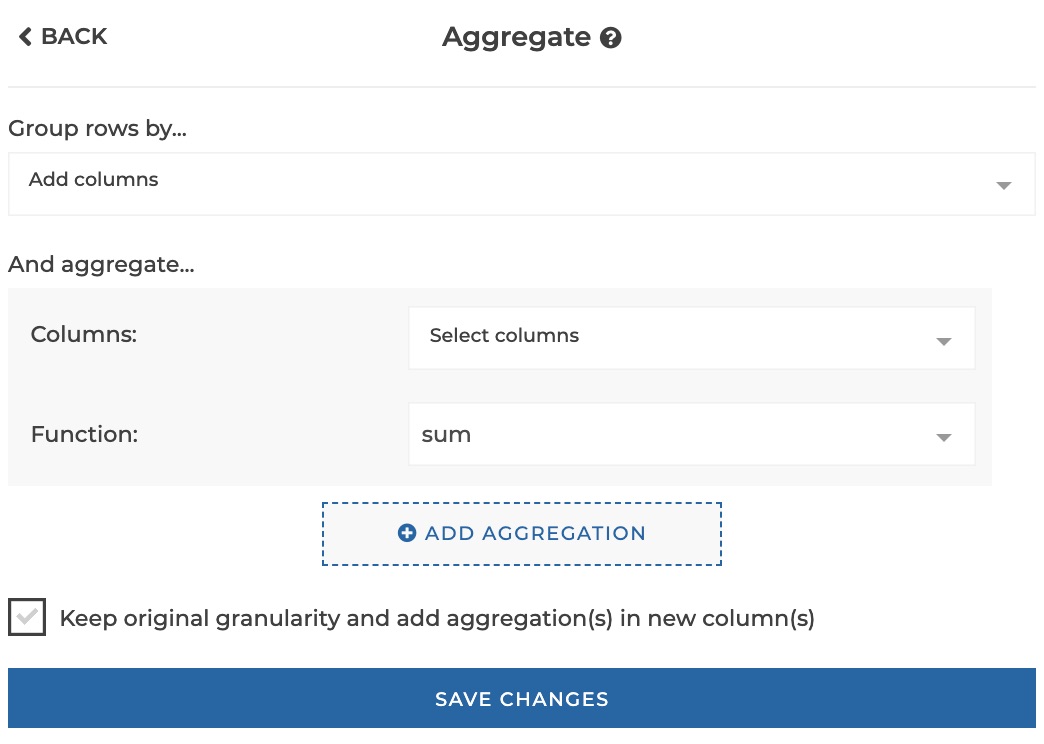
-
Group rows by...: you can select one or several columns that will be used to constitute unique groups (equivalent to the columns that you would specify after theGROUP BYclause in SQL or in the_idfield of a$groupin Mongo aggregation pipeline) -
And aggregate...: in this section of the form you can specify one or more columns to aggregate, with the corresponding aggregation function to be applied (equivalent toSUM(MY_COLUMN)for example in SQL, or tomy_column: { $sum: { $my_column } }in Mongo). You can add columns to aggregate by clicking on the buttonAdd aggregation.-
Columns: the columns to be aggregated (you can apply the same aggregation function to several columns at once) -
Functionthe aggregation function to be applied (sum, average, count, count distinct, min, max, first or last)
-
-
Keep original granularity and add aggregation(s) in new column(s): whether to keep the original granularity, in that case computed aggregations will be added in new columns
Example 1: do not keep original granularity
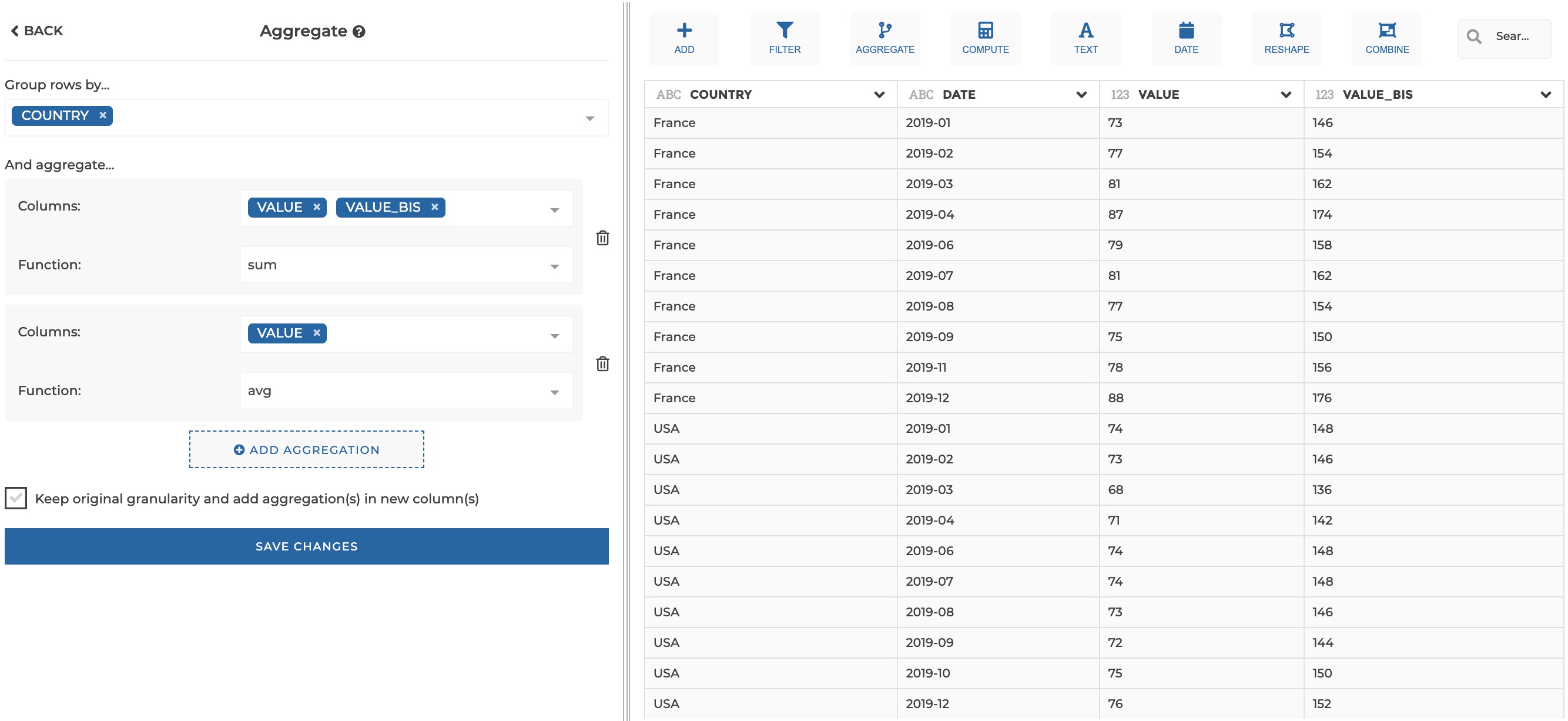
This configuration results in:
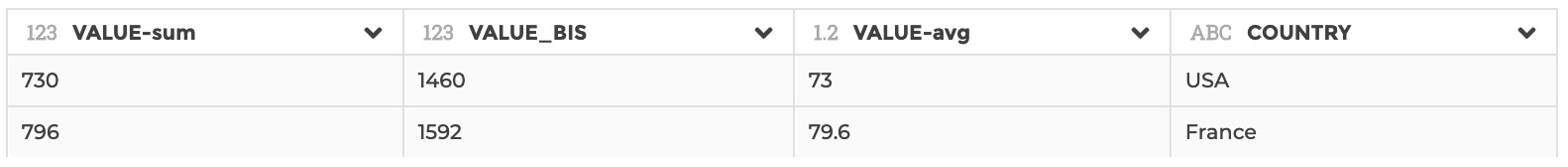
Example 2: keep original granularity
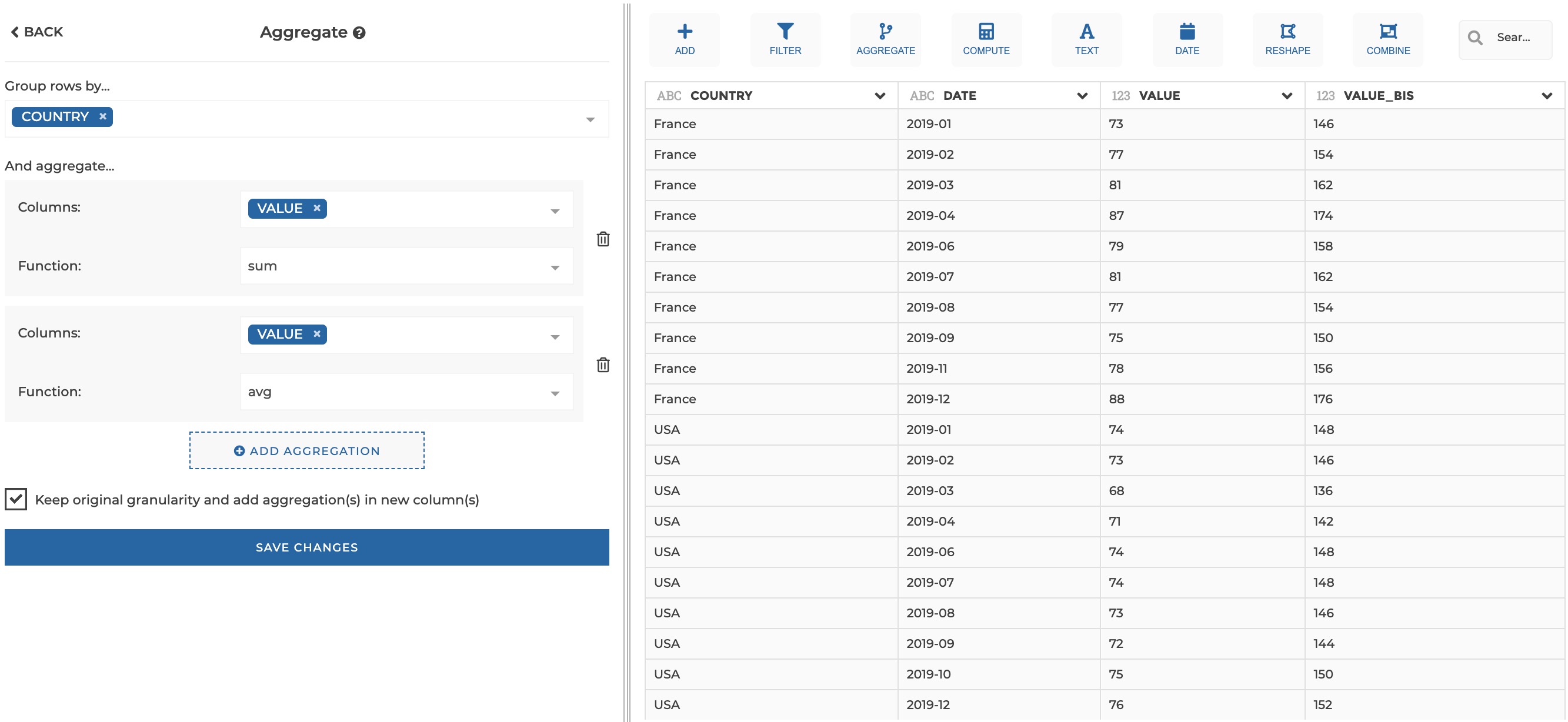
This configuration results in: