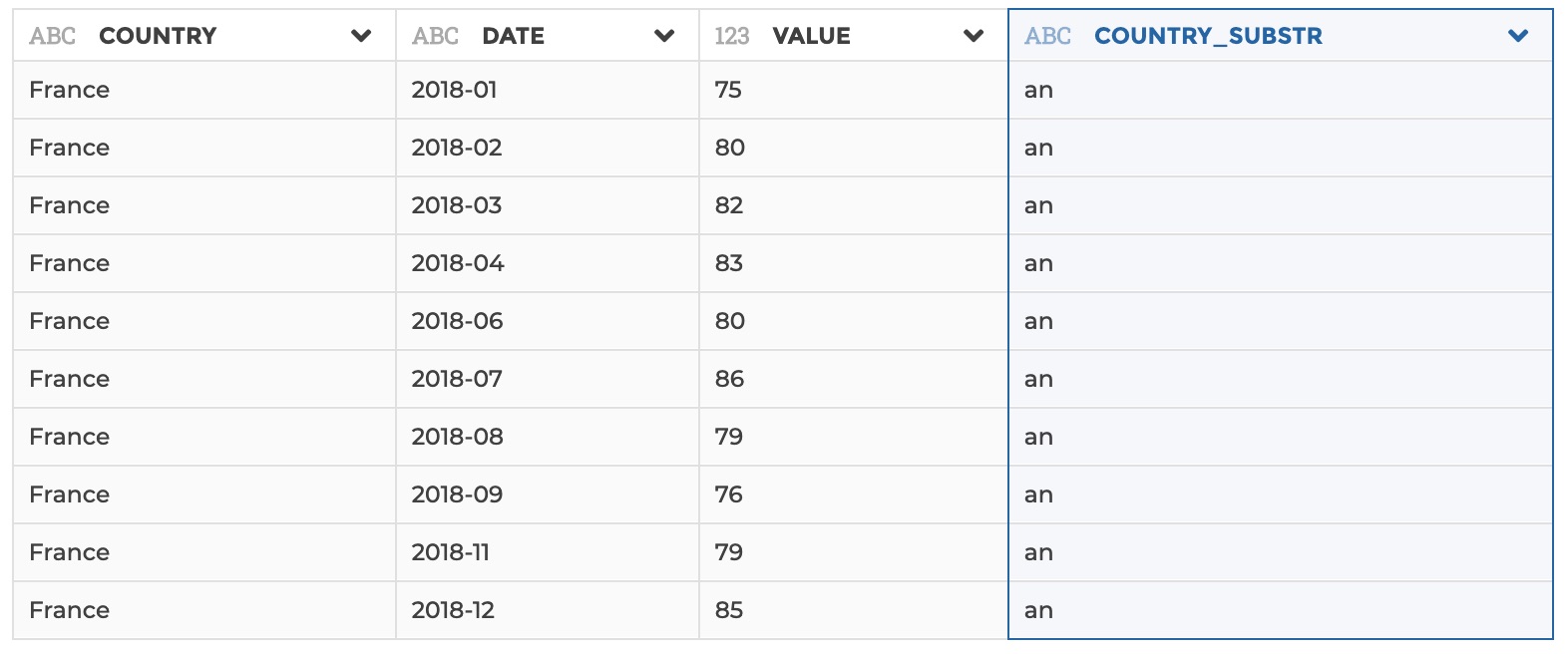General Principles
Add Missing Dates
Add text column
Add Total Rows
Aggregate
Append
Compare Text Columns
Argmax
Argmin
Concatenate columns
Convert
Convert date to text
Convert text to date
Cumulated sum
Custom step
Delete column(s)
Geographically dissolve data
Duplicate
Duration
Evolution
Extract date information
Extract substring
Fill null
Filter
Formula
Geographical hierarchy
Get unique groups/values
Hierarchical rollup
ifthenelse
Join
Keep column(s)
Moving Average
Percentage
Pivot
Rank
Rename
Replace
Geographical simplification
Sort
Split column
Column's Statistics
To lowercase
To uppercase
Top N rows
Unpivot
Waterfall
Extract substring
You can use this step to exctract a sustring of characters in a text column.
This step is supported by the following backends:
- Mongo 5.0
- Mongo 4.2
- Mongo 4.0
- Mongo 3.6
- Pandas
Where to find this step?
- Widget
Text - Search bar
Options reference
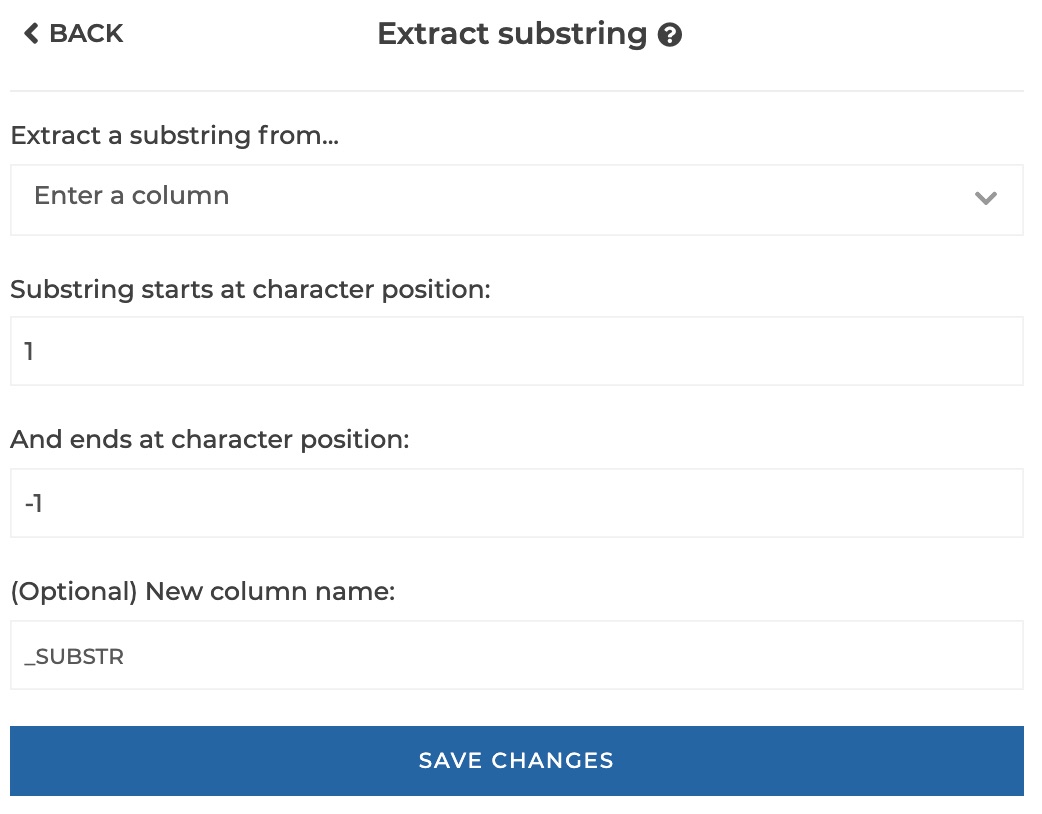
Extract a substring from...: the text column you need to extract a substring fromSubstring starts at character position: the position of the first character of the sustring you want to extract.Substring ends at character position: the position of the last character of the sustring you want to extract.New colum name:(optional): if you want to give a custom name to the column of results to be created. By default, it will be your original column name suffixed by ‘_SUBSTR’.
The character positions are integers that can be either positive (starting at 1 for the first character of the original string) or negative (starting at -1 for the last character of the original string). The can never be equal to 0.
The character position of the last character of the substring should always refer to a character position higher than the first character of the substring. If not, you will get a backend error.
Hint: use negative character positions when you need to count characters from the end of the original string.
Example 1: positive character positions
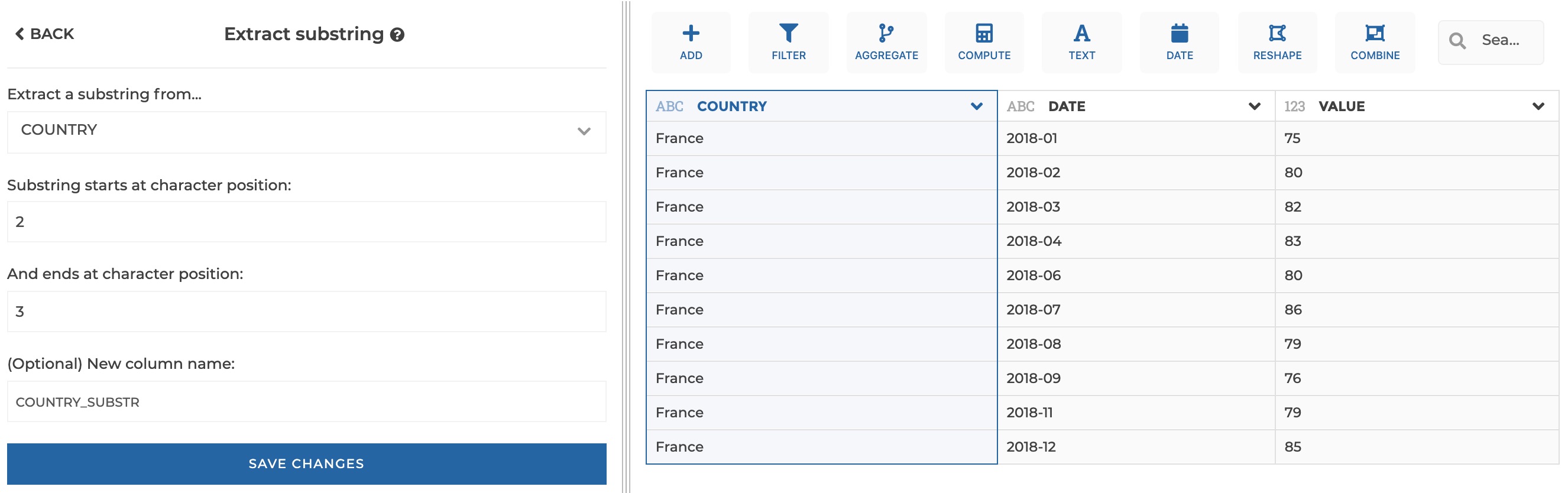
This configuration results in:
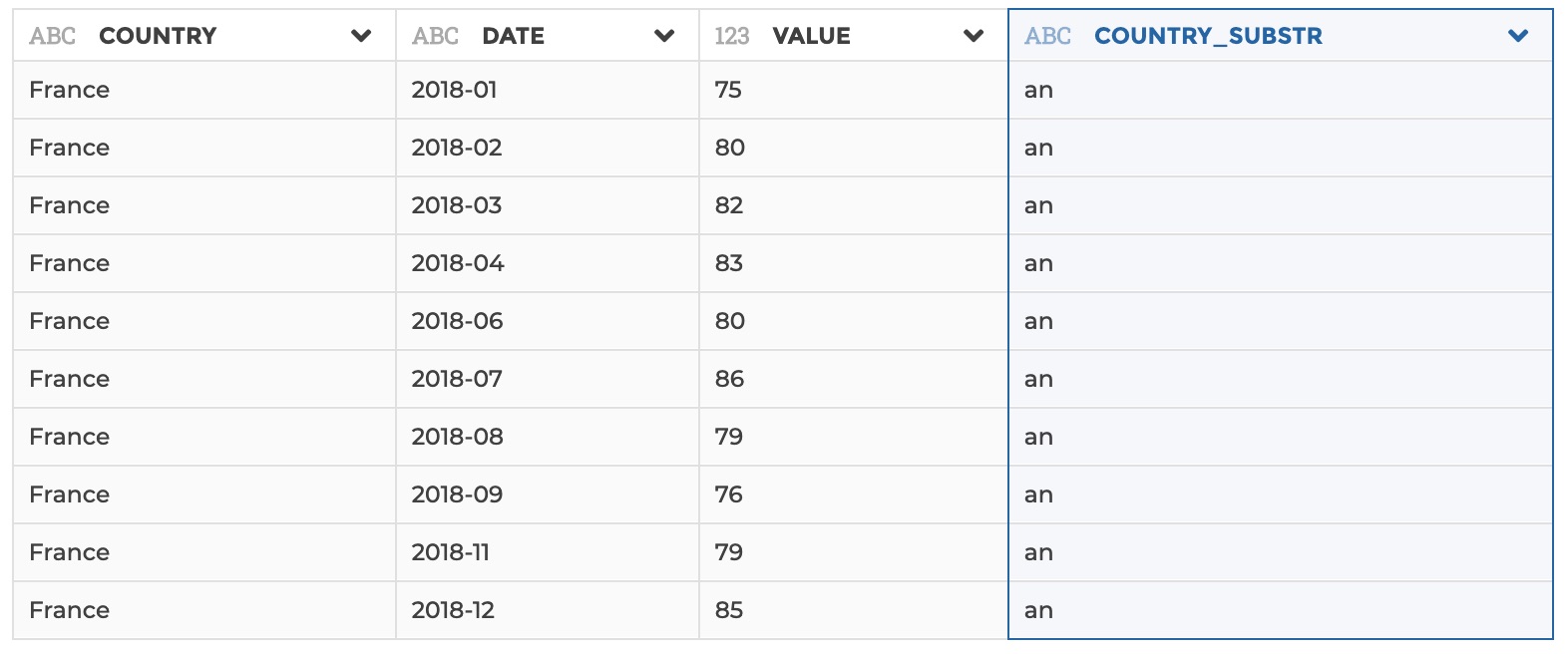
Example 2: negative character positions
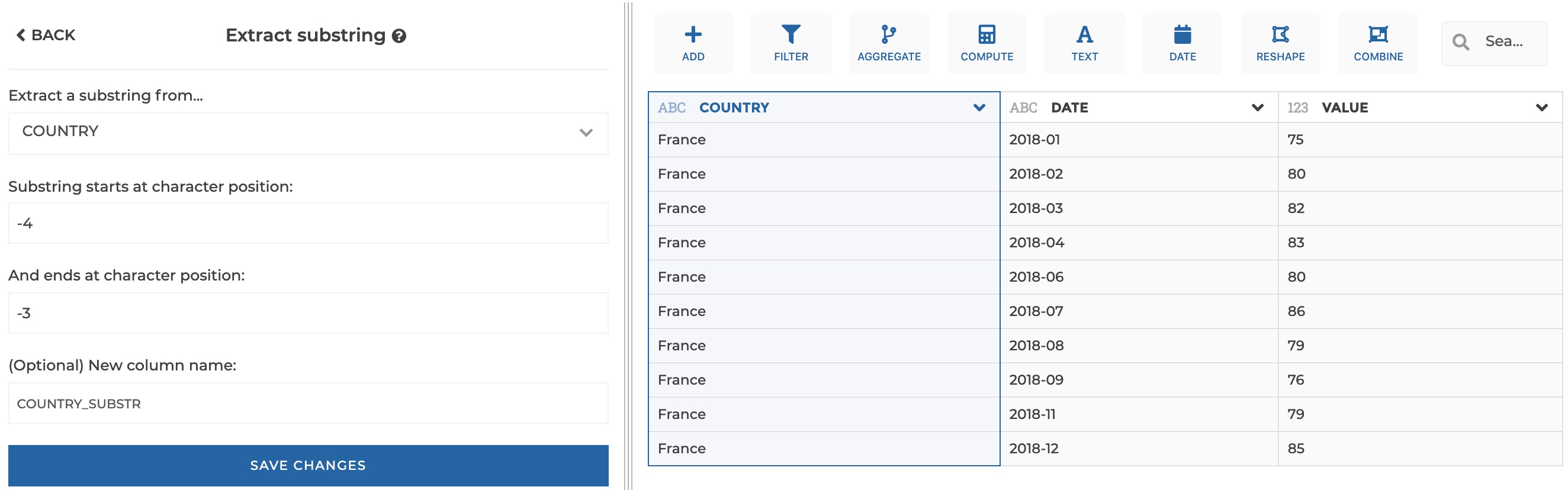
This configuration results in: