General Principles
Add Missing Dates
Add text column
Add Total Rows
Aggregate
Append
Compare Text Columns
Argmax
Argmin
Concatenate columns
Convert
Convert date to text
Convert text to date
Cumulated sum
Custom step
Delete column(s)
Geographically dissolve data
Duplicate
Duration
Evolution
Extract date information
Extract substring
Fill null
Filter
Formula
Geographical hierarchy
Get unique groups/values
Hierarchical rollup
ifthenelse
Join
Keep column(s)
Moving Average
Percentage
Pivot
Rank
Rename
Replace
Geographical simplification
Sort
Split column
Column's Statistics
To lowercase
To uppercase
Top N rows
Unpivot
Waterfall
Extract date information
Use this step if you need to extract date information from a date column (e.g.
the year or the month).
The following information can be extracted:
year': extract ‘year’ from date,month: extract ‘month’ from date,day: extract ‘day of month’ from date,week: extract ‘week number’ (ranging from 0 to 53) from date,quarter: extract ‘quarter number’ from date (1 for Jan-Feb-Mar)day of week: extract ‘day of week’ (ranging from 1 for Sunday to 7 for Staurday) from date,day of year: extract ‘day of year’ from date,ISO year: extract ‘year number’ in ISO 8601 format (ranging from 1 to 53) from date.ISO week: extract ‘week number’ in ISO 8601 format (ranging from 1 to 53) from date.ISO day of week: extract ‘day of week’ in ISO 8601 format (ranging from 1 for Monday to 7 for Sunday) from date,first day of year: calendar date corresponding to the first day (1st of January) of the year ,first day of month: calendar date corresponding to the first day of the month,first day of week: calendar date corresponding to the first day of the week,first day of quarter: calendar date corresponding to the first day of the quarter,first day of ISO week: calendar date corresponding to the first day of the week in ISO 8601 format,previous day: calendar date one day before the target date,first day of previous year: calendar date corresponding to the first day (1st of January) of the previous year,first day of previous month: calendar date corresponding to the first day of the previous month,first day of previous week: calendar date corresponding to the first day of the previous week,first day of previous ISO week: calendar date corresponding to the first day of the previous ISO week,first day of previous quarter: calendar date corresponding to the first day of the previous quarter,previous year number: extract previous ‘year number’ from date,previous month number: extract previous ‘month number’ from date,previous week number: extract previous ‘week number’ from date,previous quarter number: extract previous ‘quarter number’ from date,previous ISO week number: extract previous ‘week number’ in ISO 8601 format (ranging from 1 for Monday to 7 for Sunday)from date,hour: extract ‘hour’ from date,minutes: extract ‘minutes’ from date,seconds: extract ‘seconds’ from date,milliseconds: extract ‘milliseconds’ from date,
This step is supported by the following backends:
- Mongo 5.0
- Mongo 4.2
- Mongo 4.0
- Mongo 3.6
- Pandas (python)
Where to find this step?
- Widget
Date - Search bar
Options reference
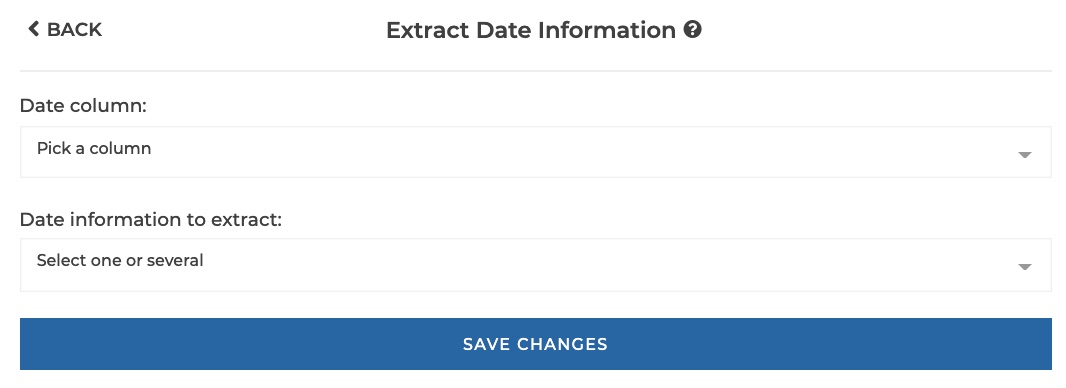
-
Date column:: specify the date column to extract information from (the column must be of date data type), -
Date information to extract...: the type of information to extract (e.g.year,month). You can select several information to extract at once.
Example
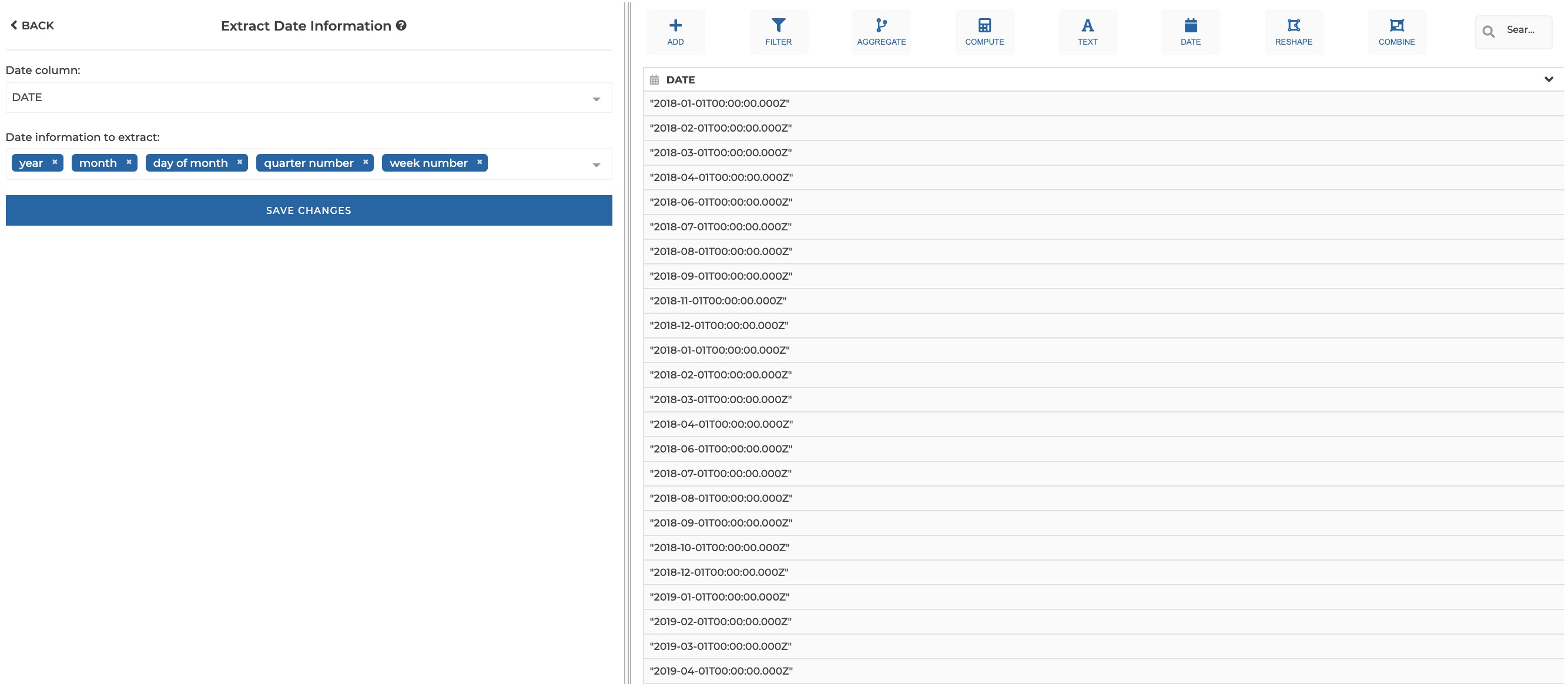
This configuration results in:
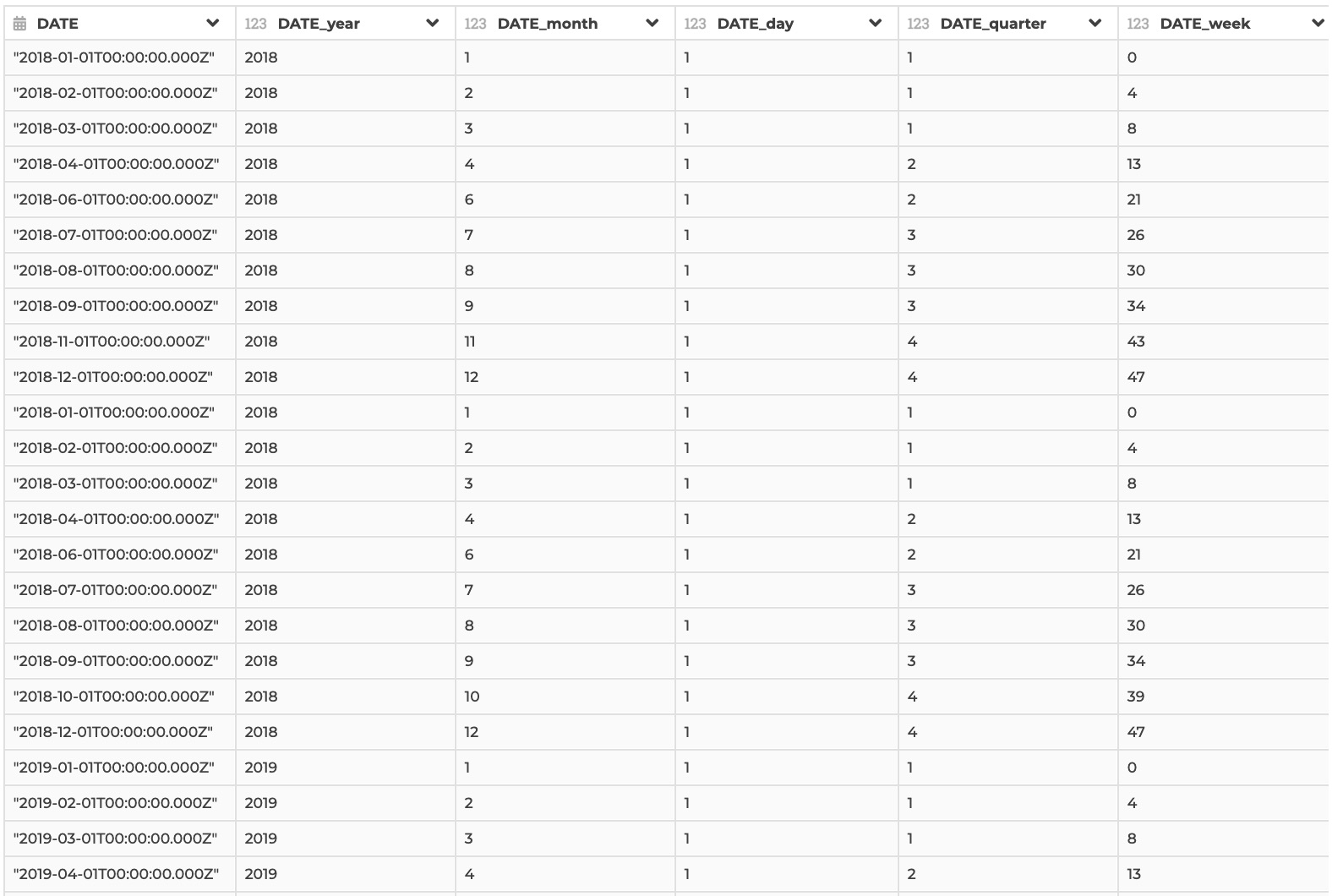
The hour property is extracted from the Transaction_date column.