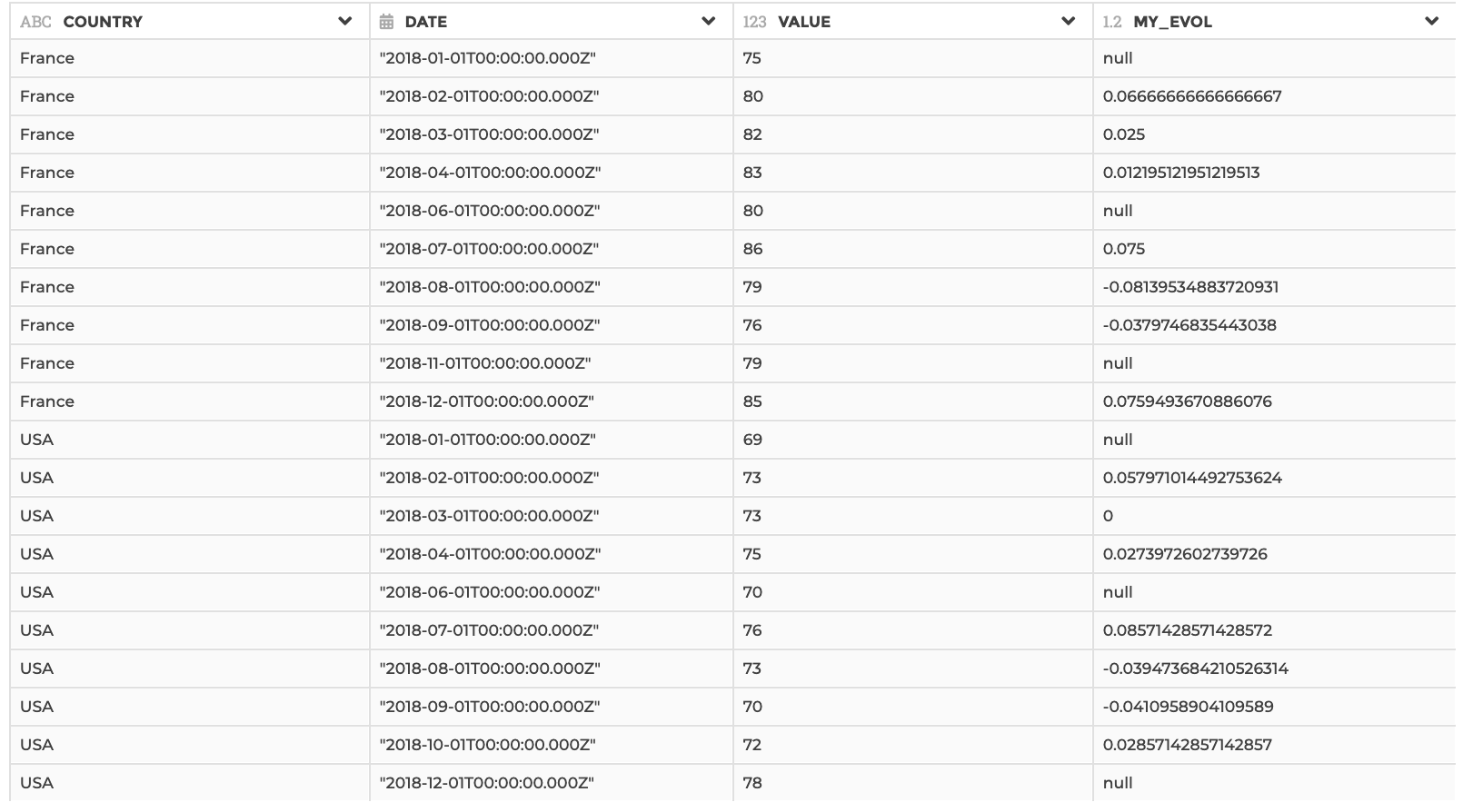Compute evolution
You can use this step if you need to compute the row-by-row evolution of a value column, based on a date column. It will output 2 columns: one for the evolution in absolute value, the other for the evolution in percentage.
You must be careful that the computation is scoped so that there are no dates duplicates (so that any date finds no more than one previous date). That means that you may need to specify “group by” columns to make any date unique inside each group.
This step is supported by the following backends:
- Mongo 5.0
- Mongo 4.2
- Mongo 4.0
- Mongo 3.6
- Pandas (python)
Where to find this step?
- Widget
Compute - Search bar
Options reference
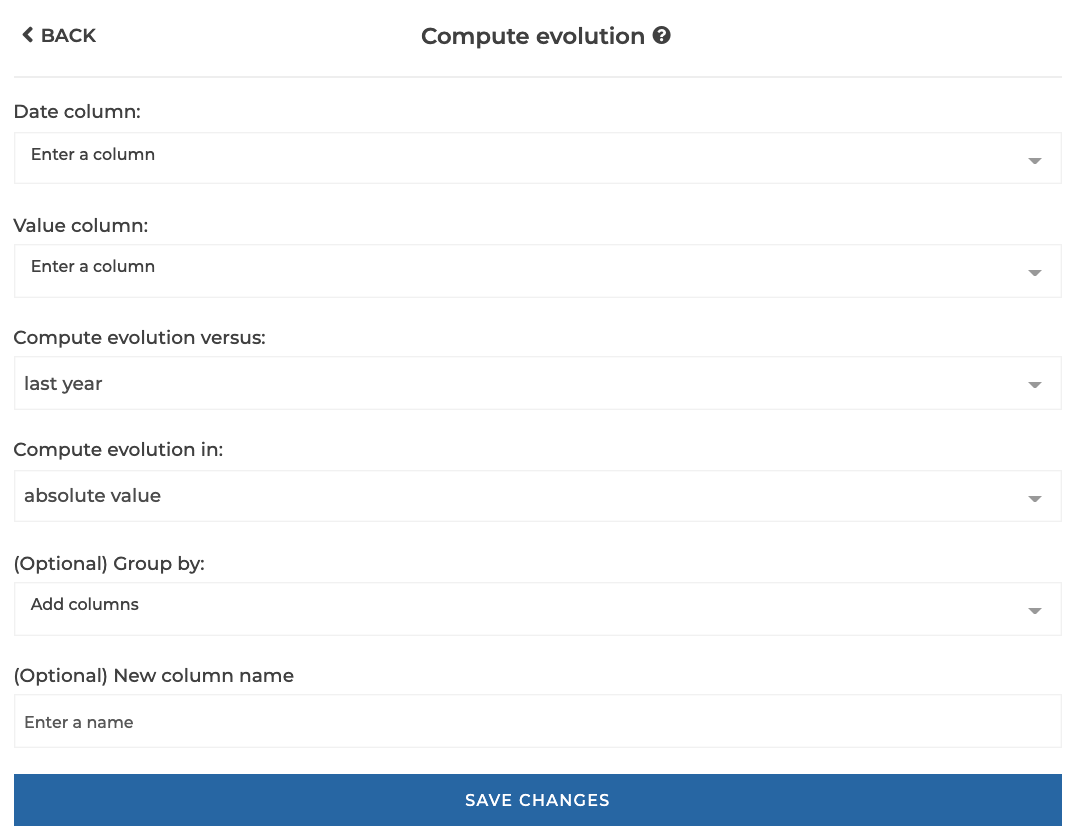
-
Date column: the date column (must be of type date) that will be used as a reference for the computation -
Value column: the value column that you want to compute the evolution of -
Compute evolution vs: whether you want to compute evolution versus last year, last month, last week or last day -
(Optional) Group by: (optional). Use this option if you need to perform the evolution computation by group of rows. You should do so to make sure every date is unique inside each and every group. See examples 2 and 3 for a concrete illustration. -
(Optional) New column name: (optional). Use this option if you want to give a custom name to the output column. By default, it will be your original column name suffixed with either “_EVOL_ABS” or “_EVOL_ABS” depending on the kind of evolution that you chose.
Example 1: Basic configuration
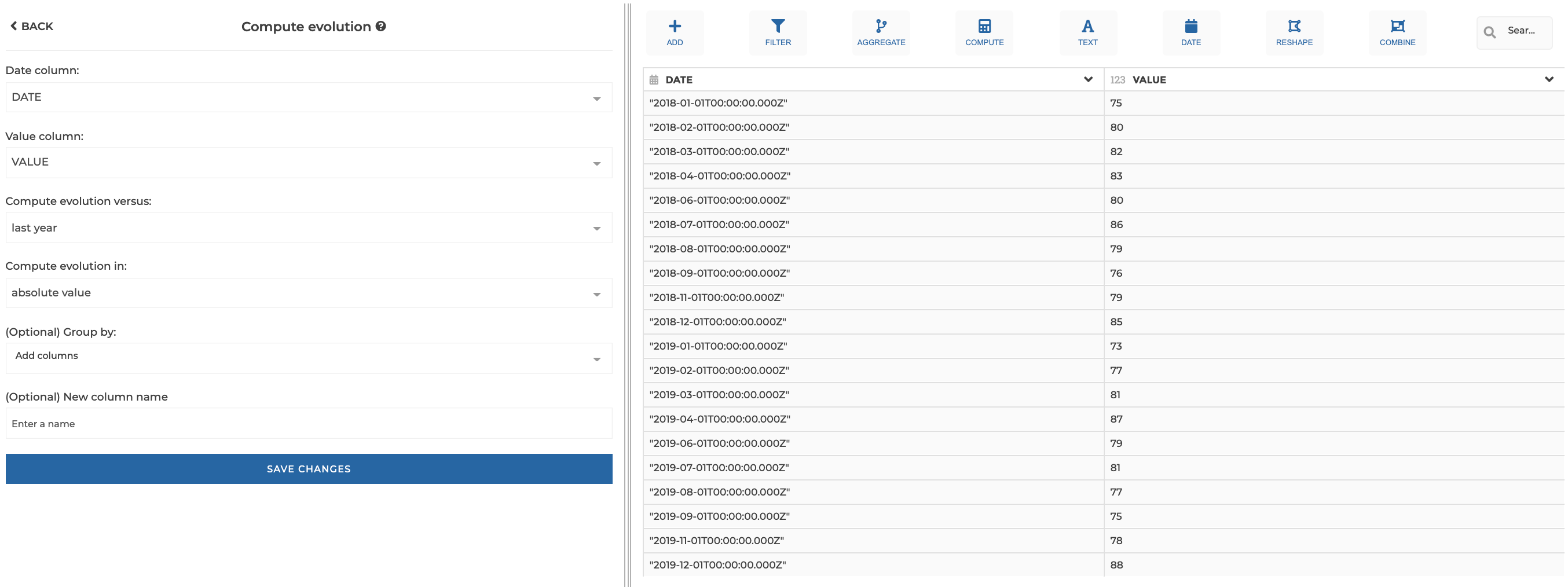
This configuration results in:
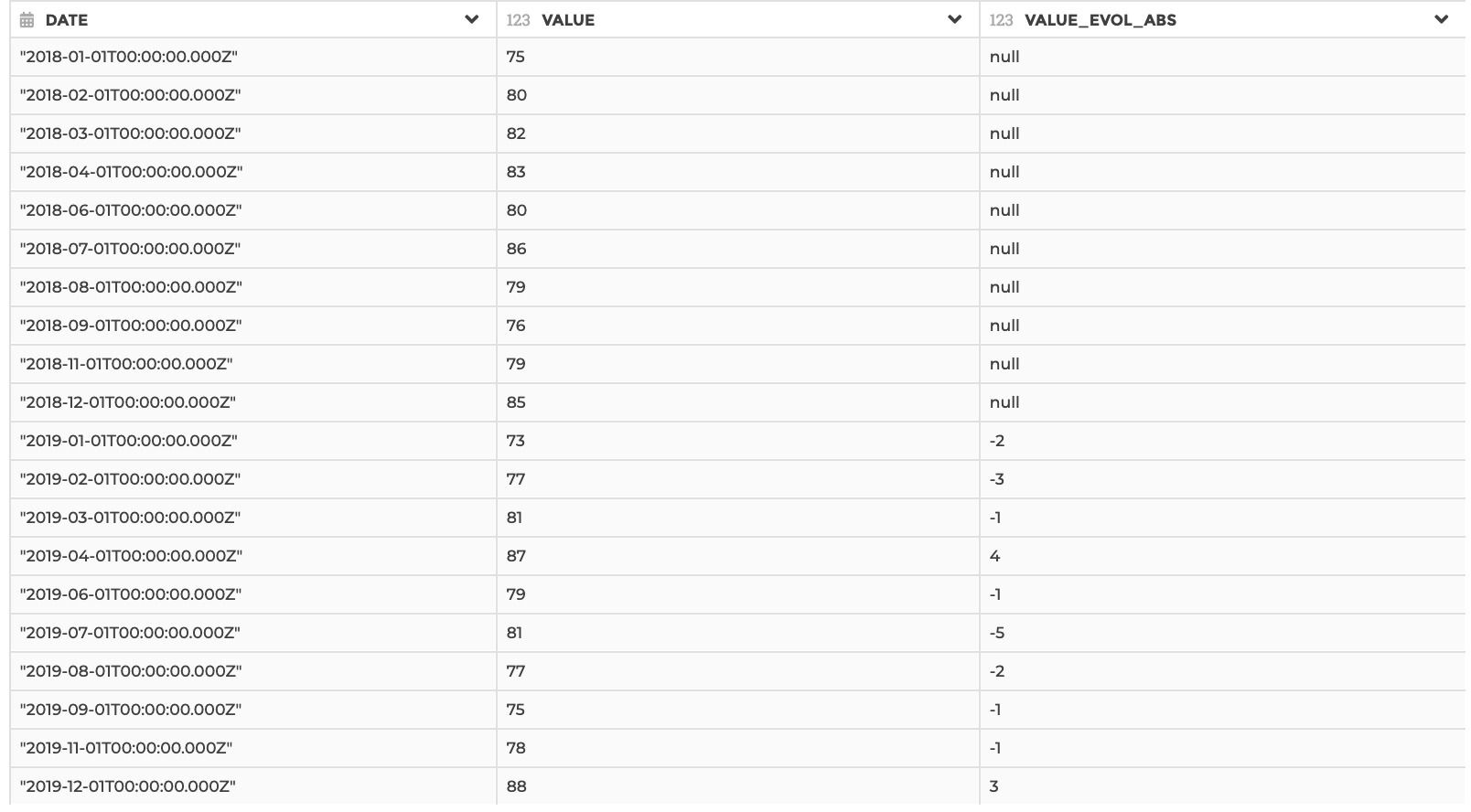
Example 2: Error on duplicate dates
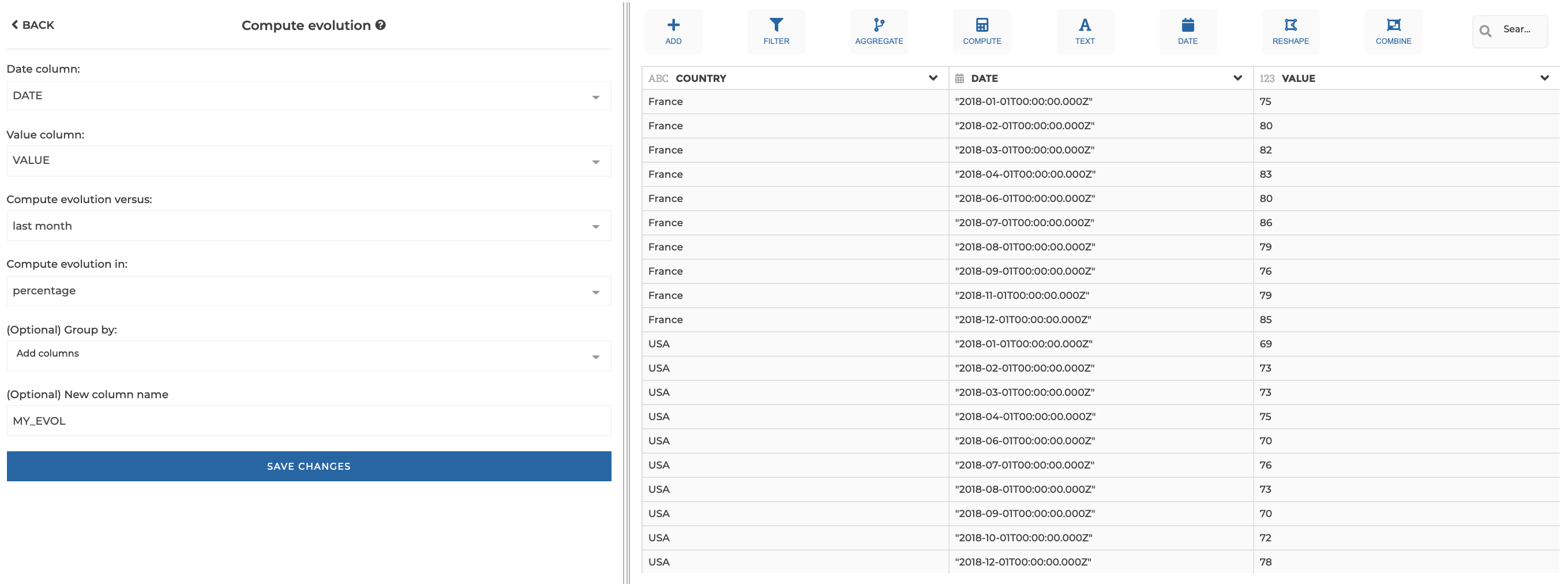
This configuration results a dataset with the Mongo translators, with an error at row-level as shown below. The pandas translator will throw an error only, and no data will be returned.
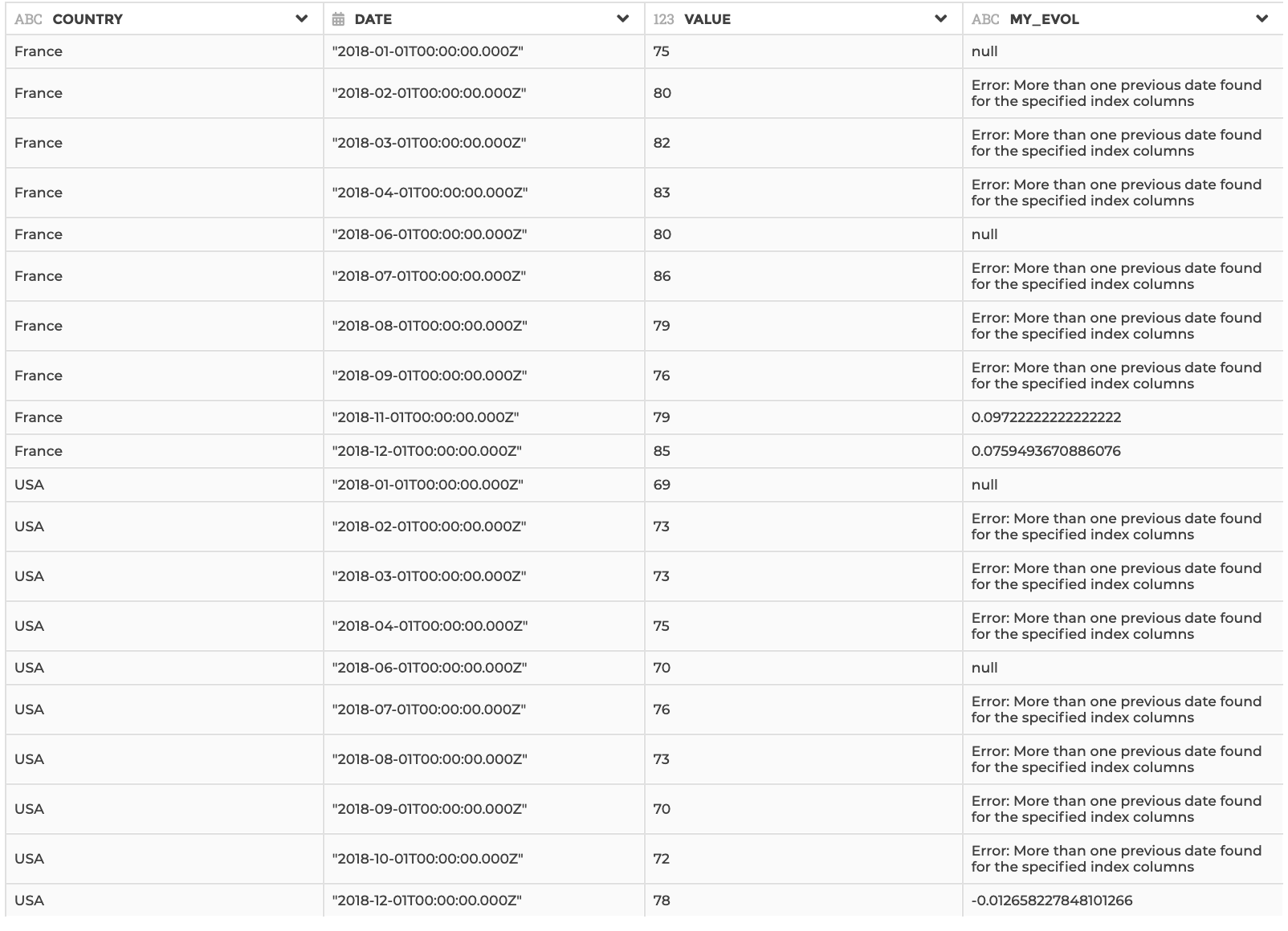
Example 3: Complete configuration with index columns
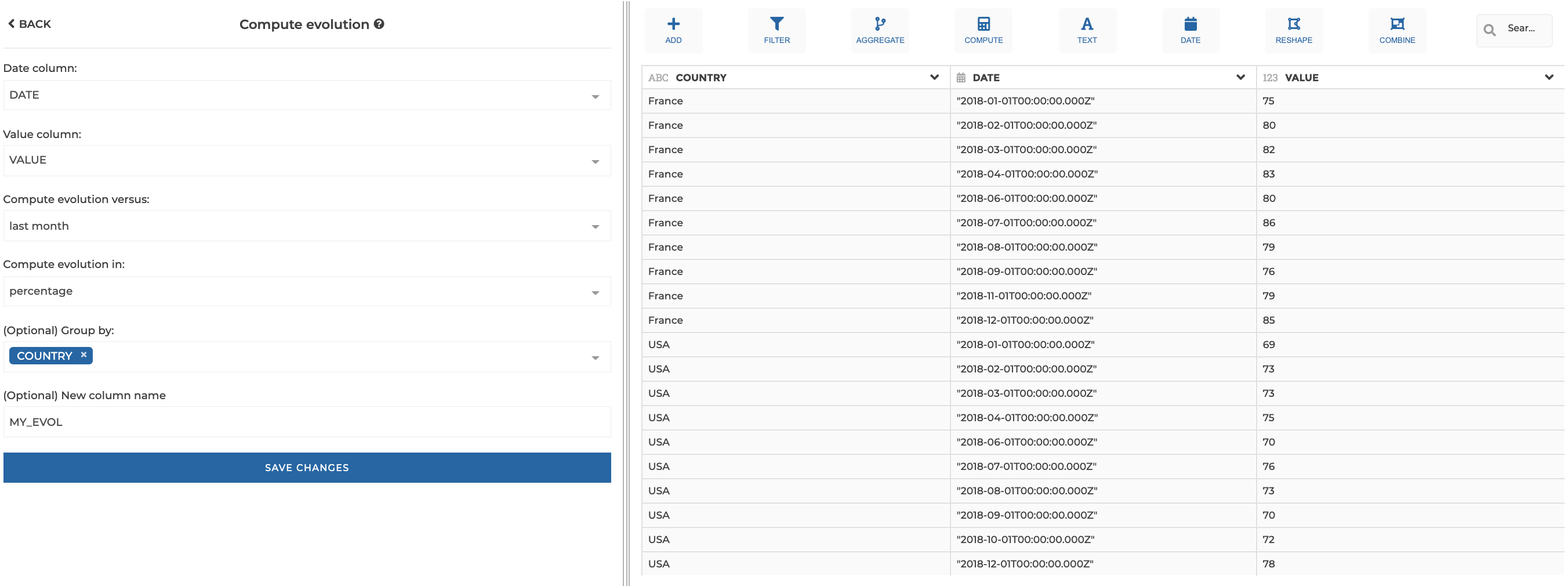
This configuration will results in: