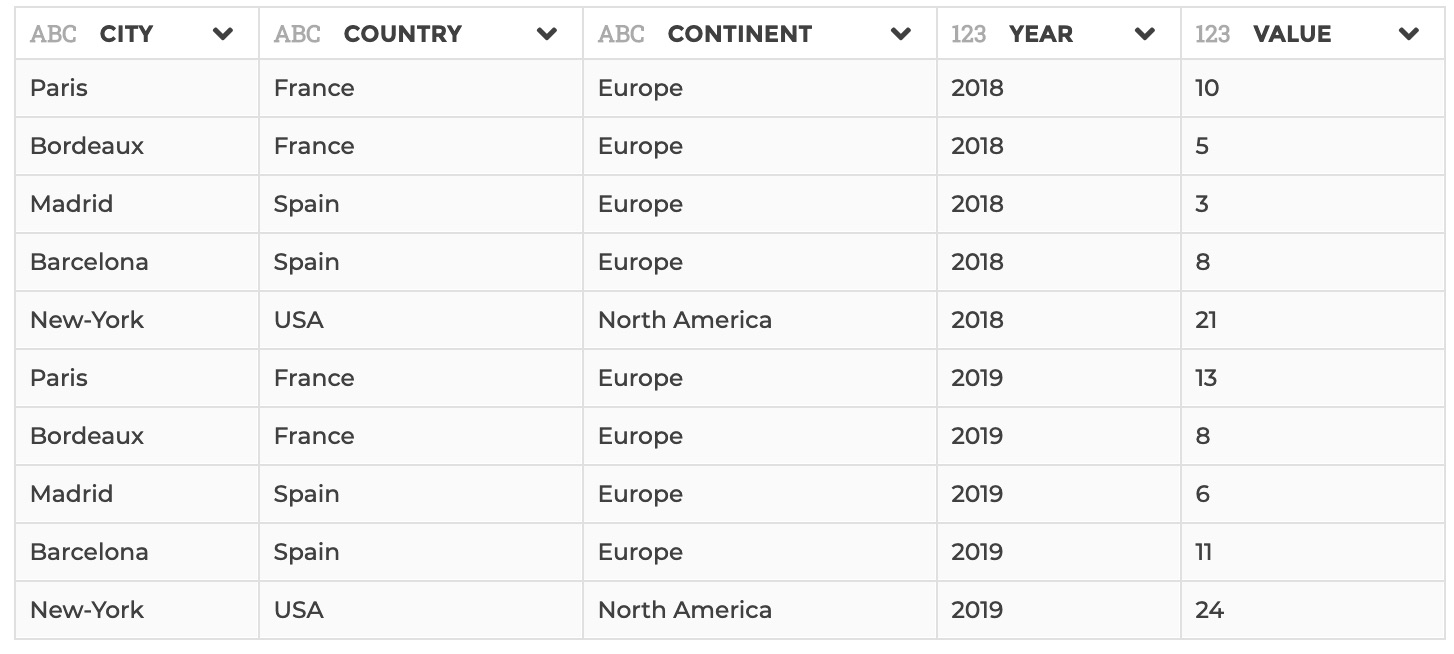Filter rows
You can use this step to filter rows based on one or several conditions. At the
moment, we only support and as logical link between conditions.
This step is supported by the following backends:
- Mongo 5.0
- Mongo 4.2
- Mongo 4.0
- Mongo 3.6
- Pandas (python)
Where to find this step?
- Column header menu
- Widget
Filter - Search bar
Options reference
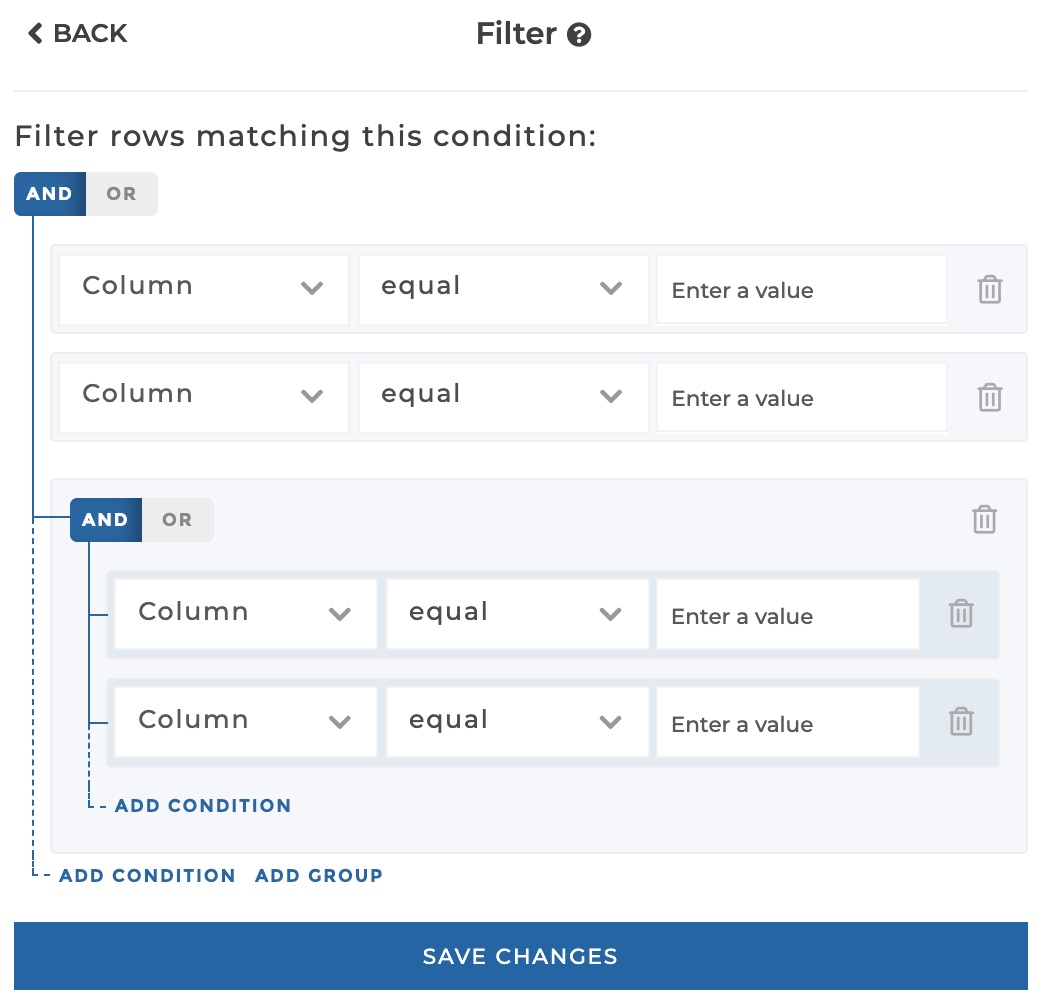
You can specify either one or several condition(s) to filter rows. A simple condition is defined by a target column, a comparison operator (“equals”, “doesn’t equal”…) and an input where you can specify value(s) to be compared to.
You can either add a simple condition line, or a group of simple conditions that you can bind by either an “AND” or an “OR” logical operator. Note that you cannot nest a group of conditions in another group.
Tip: If you need to filter null values, use the dedicated operators “null” or “not null”. If you try to write the value ‘null’ with an “equals” or “does not equal” operator, it will be considered as text, not as a null value.
Example
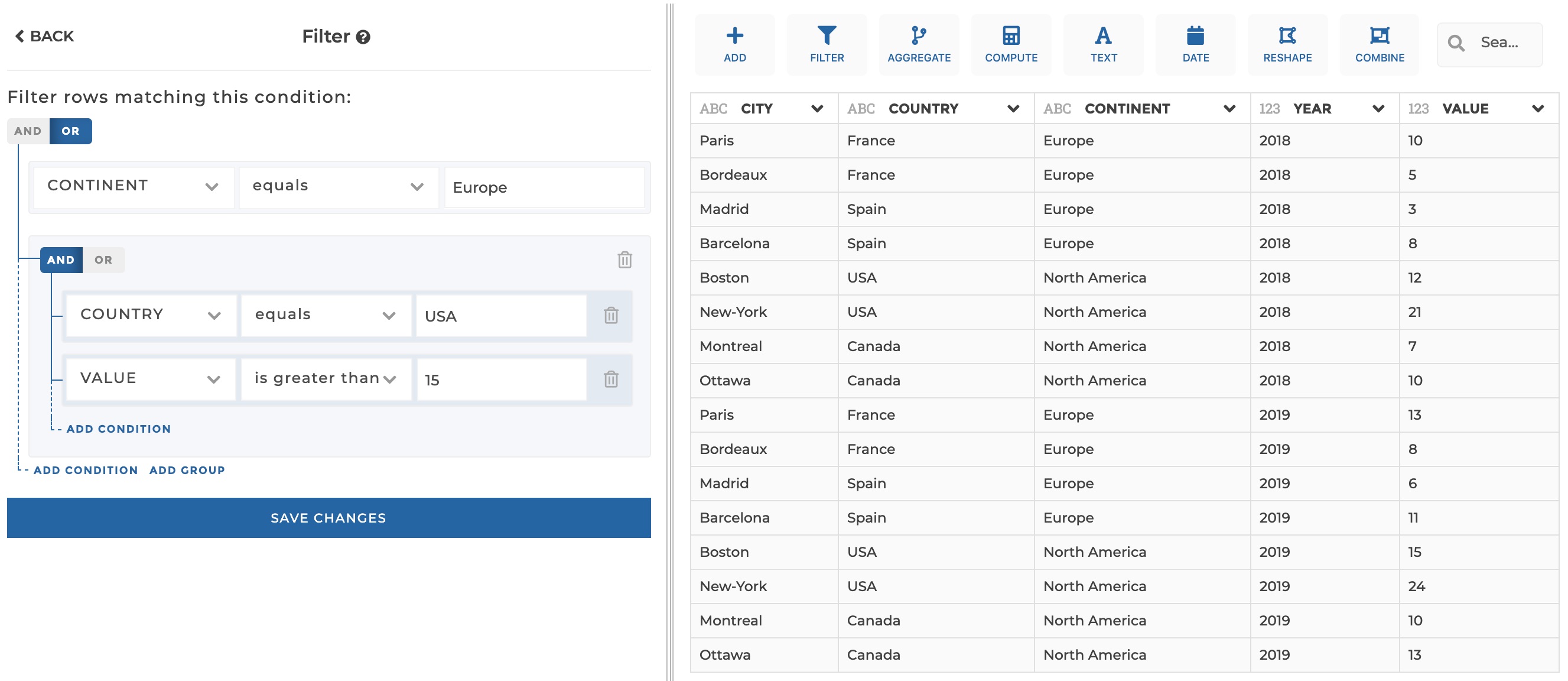
This configuration results in: