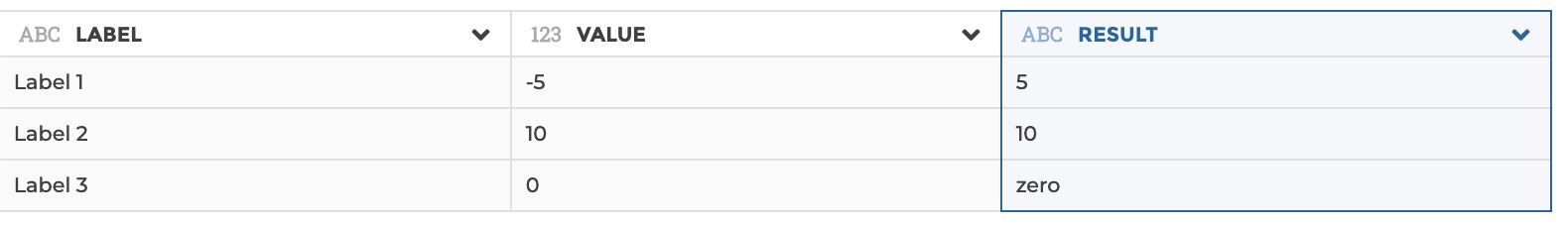If…Then…Else
You can use this step to create a new column, which values will depend on a condition expressed on existing columns.
This step is supported by the following backends:
- Mongo 5.0
- Mongo 4.2
- Mongo 4.0 (
matchesandnot matchesoperators are not supported in conditions) - Mongo 3.6 (
matchesandnot matchesoperators are not supported in conditions)
Where to find this step?
- Widget
Add - Search bar
Options reference
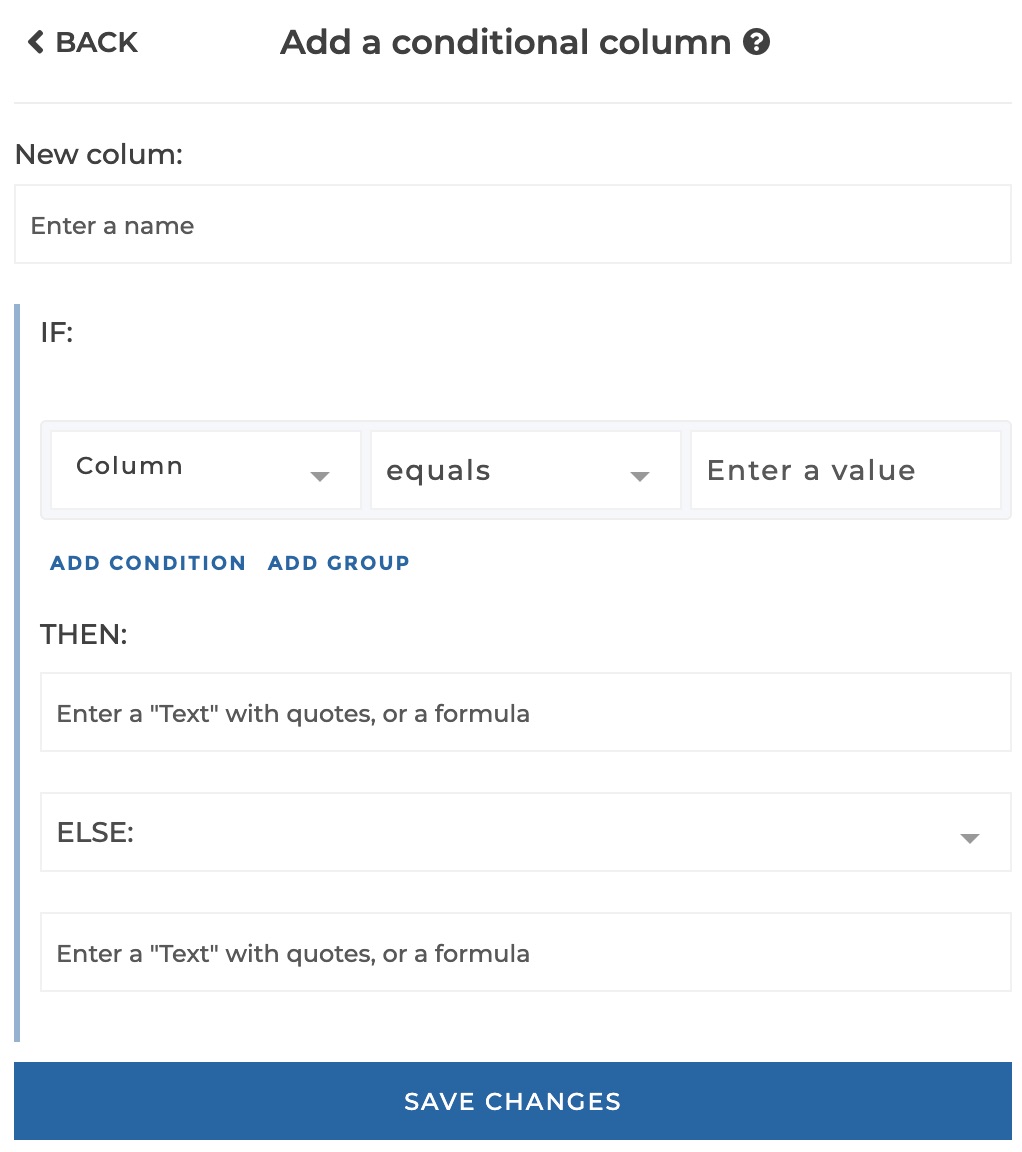
-
if: This is where you can specify a condition or a group of conditions. Please see the filter step documentation or more dtails on how conditions work. -
then: here you can specify the value of the column if theifcondition is evaluated totrue. This parameter only supports a string, that will be interpreted as a formula (please see formula step documentation for more details on how a formula works). If you want it to be interpreted strictly as a string and not a formula, you must escape the string with quotes (e.g. “this is a text”). -
else/elseif: here you can specify the value of the column if theifcondition is evaluated tofalse. Ifelseis selected, you need to specify a string that interpreted as a formula (please see formula step documentation for more details on how a formula works). Ifelseifis specified, you can nest anotherif...then...elseblock here.
Example
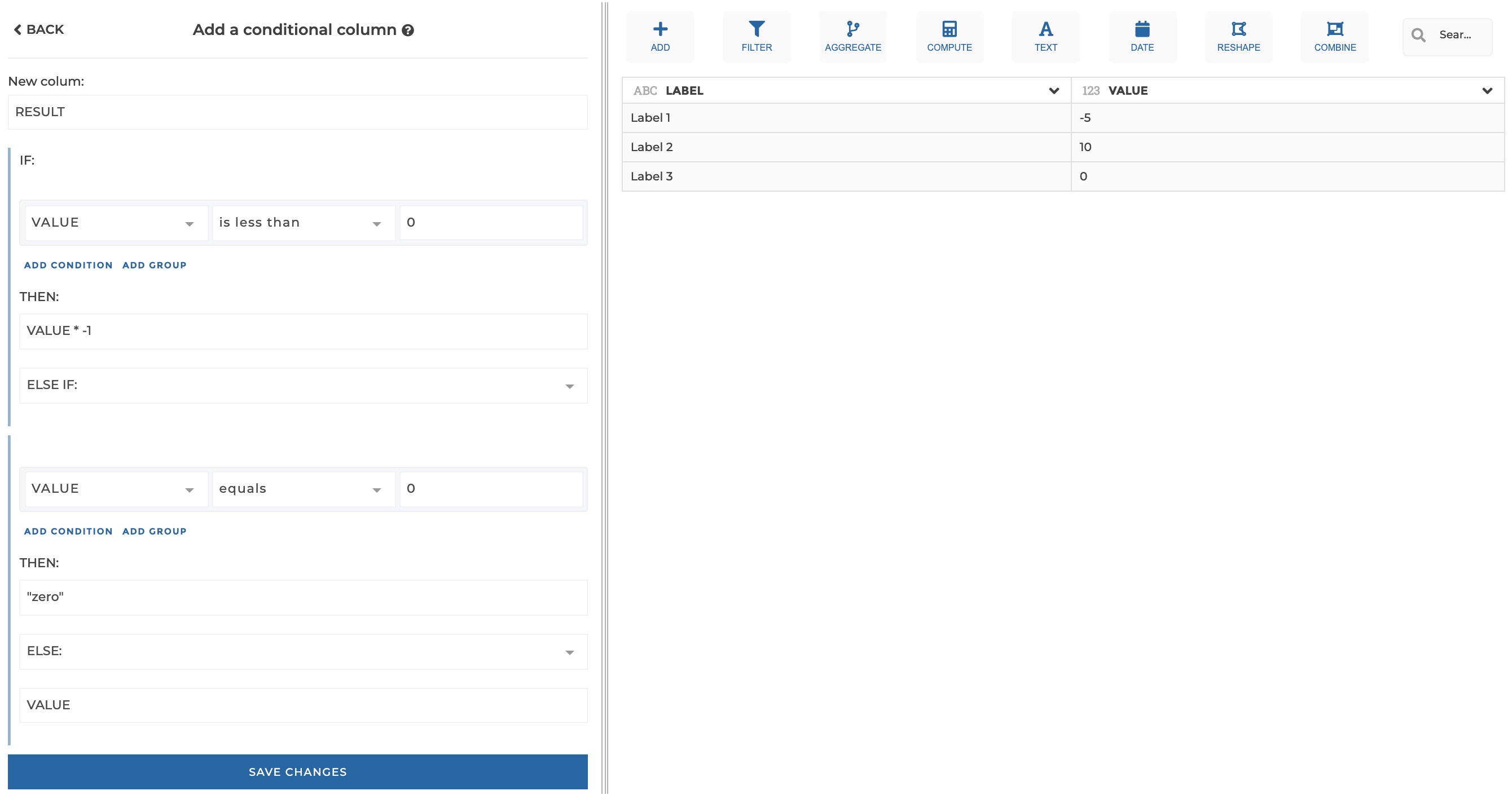
This configuration results in: