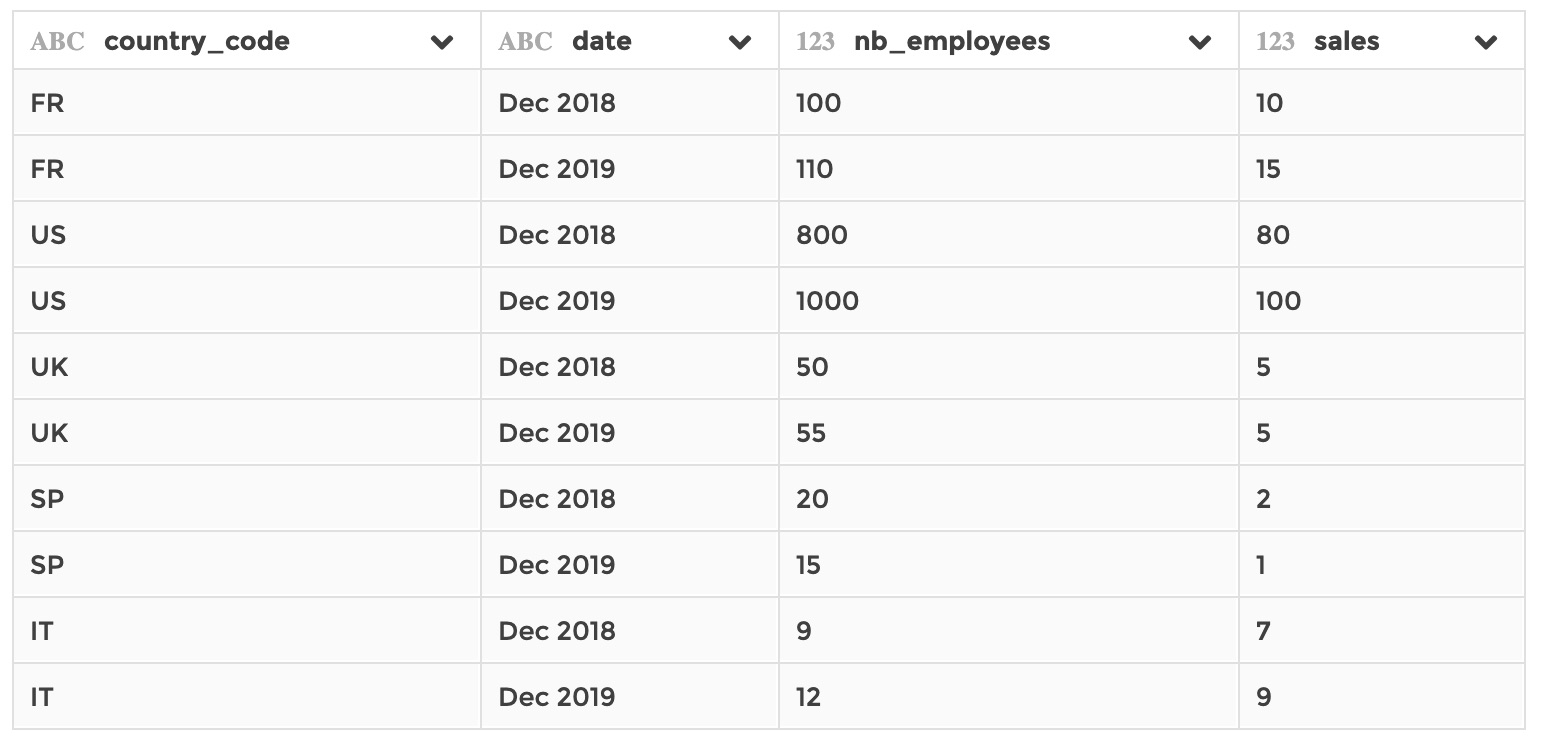Join
You can use this step to join a registered dataset to the current dataset, i.e.
to bring columns from the former into the latter, matching rows based on
columns correspondance. It is similar to a JOIN clause in SQL, or to a
VLOOKUP in Excel.
This step is supported by the following backends:
- Mongo 5.0
- Mongo 4.2
- Mongo 4.0
- Mongo 3.6
- Pandas (python)
Where to find this step?
- Widget
Combine - Search bar
Options reference
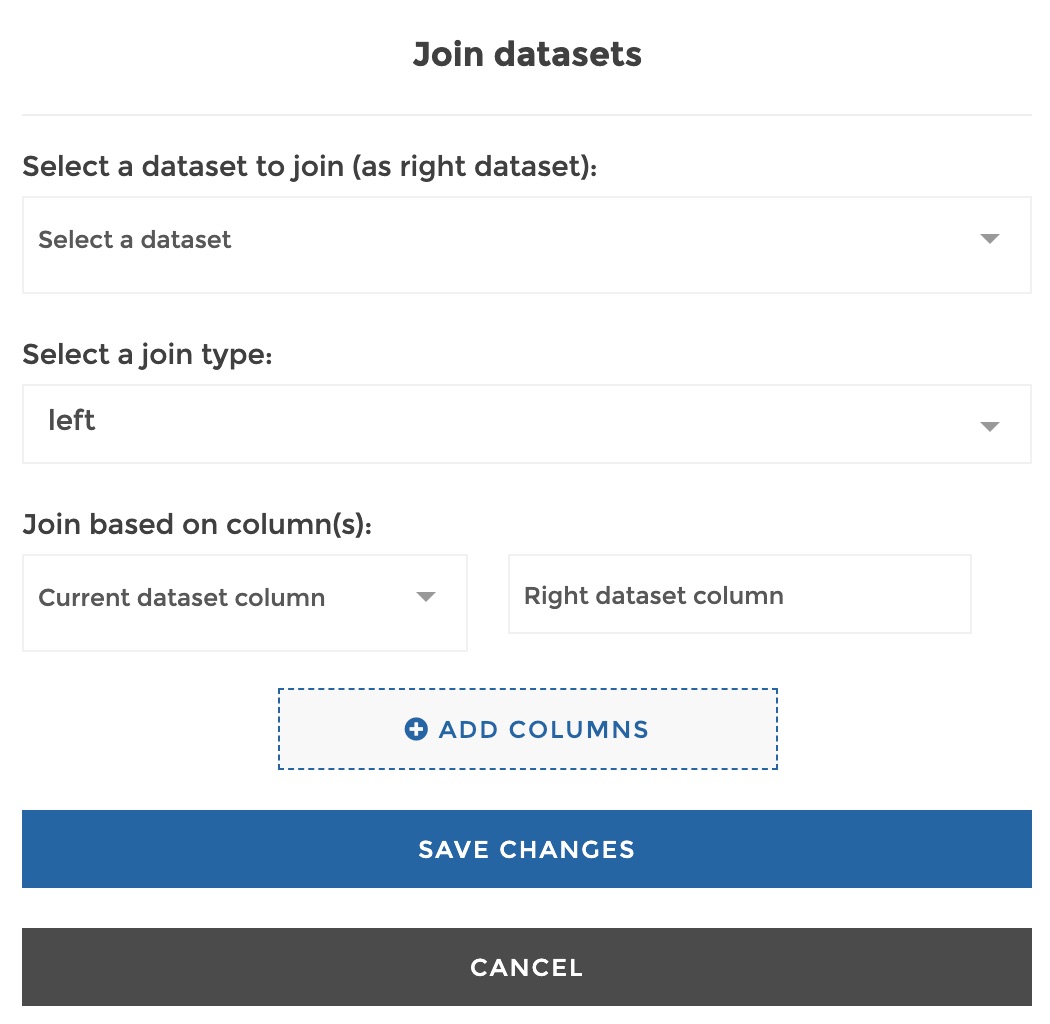
-
Select a dataset to join (as right dataset):: the name of the dataset you want to append to join to the current dataset -
Select a join type: eitherleftorinner:-
left: will keep every row of the current dataset and fill unmatched rows withnullvalues, -
inner: will only keep rows that match rows of the joined dataset.
-
-
Join based on column(s):: specify 1 or more column couple(s) that will be compared to determine rows correspondance between the 2 datasets. The first element of a couple is for the current dataset column, and the second for the corresponding column in the right dataset to be joined. If you specify more than 1 couple, the matching rows will be those that find a correspondance between the 2 datasets for every column couple specified (logical ‘AND’).
Example 1: left join on 1 column
Say your dataset being currently edited looks like this:
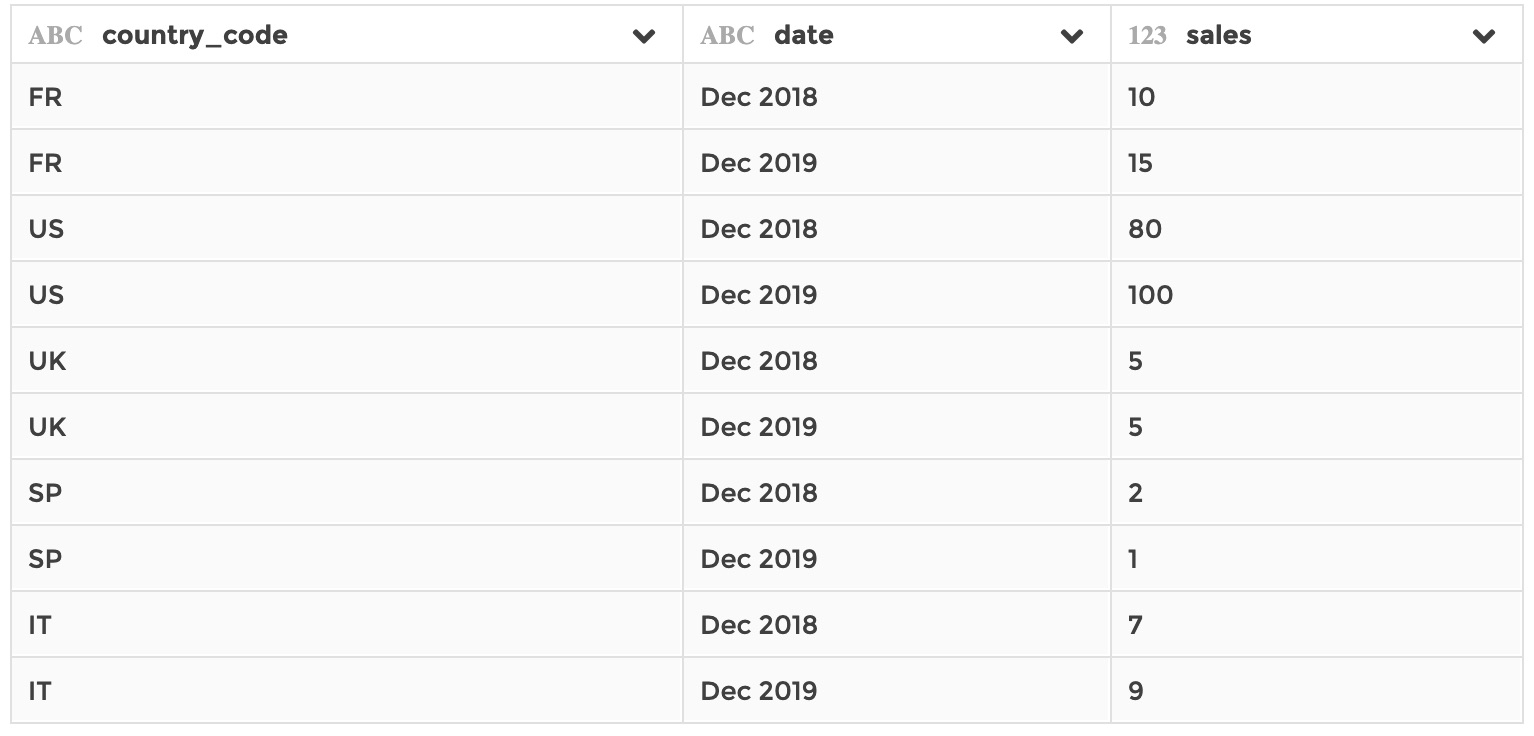
And say you have a dataset, stored in your application, that references country labels ased on their country code:
-
ref_countries: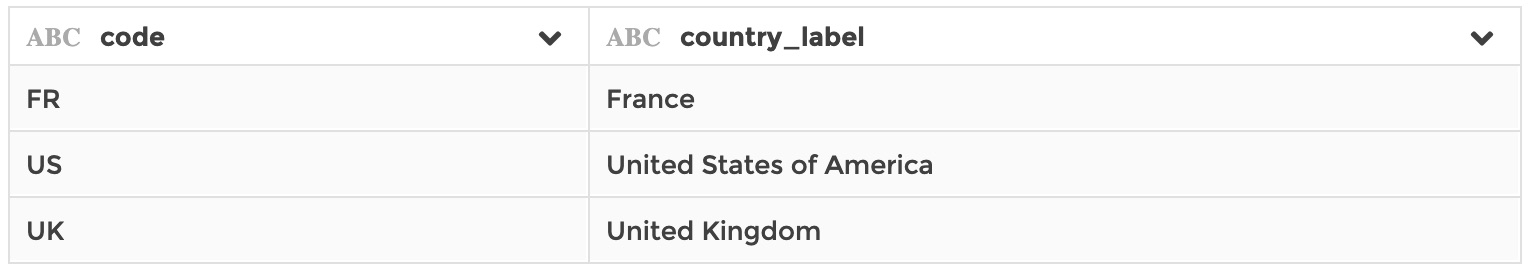
Then if you you apply the following configuration on the current dataset…
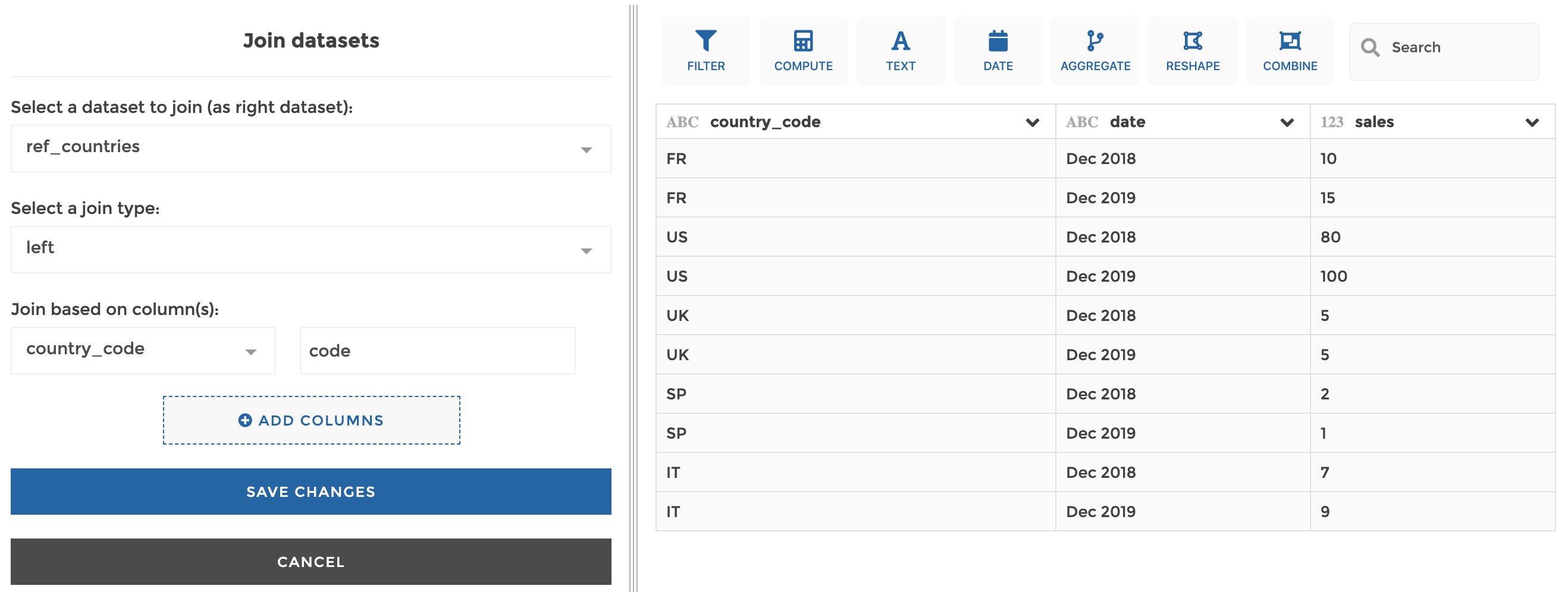
…It will result in:
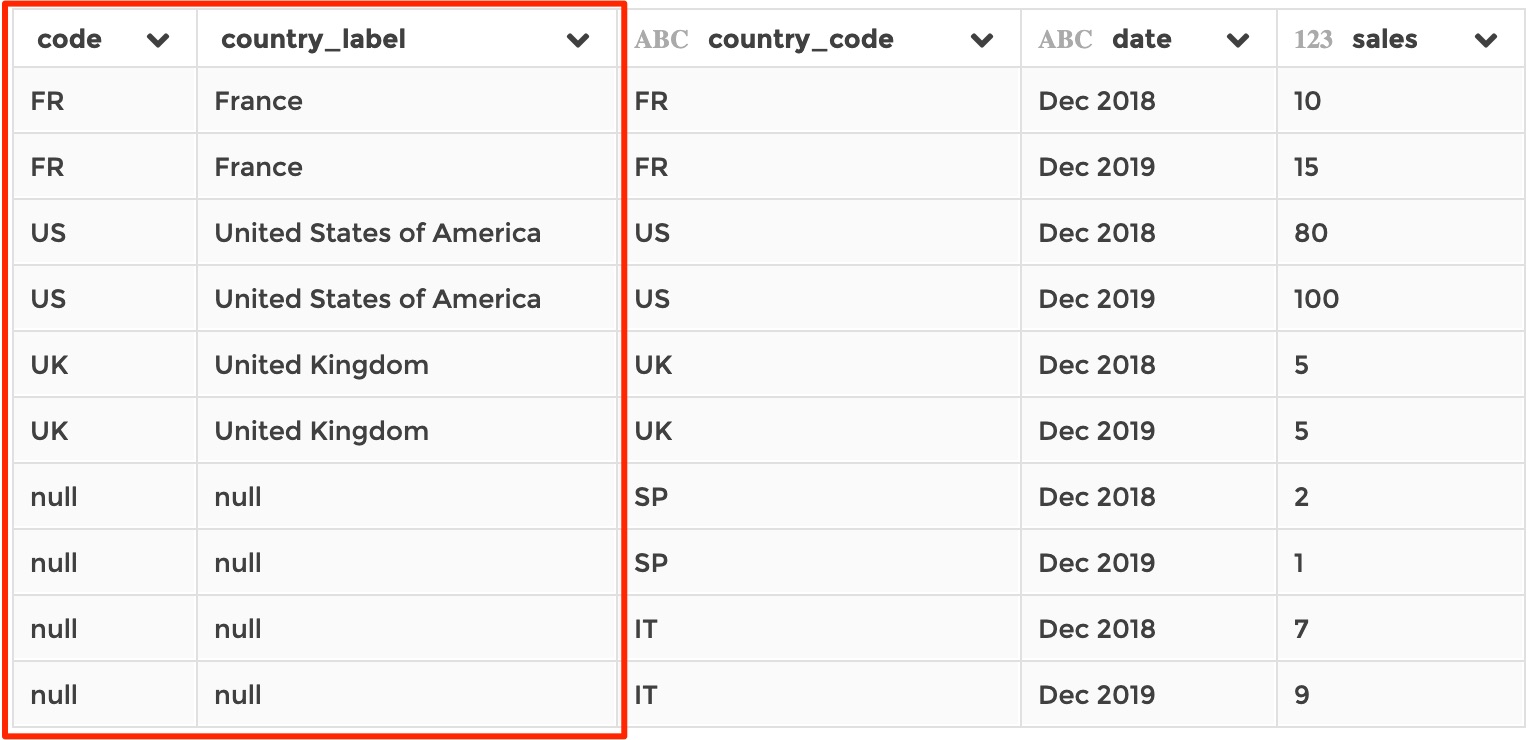
Example 2: inner join on 1 column
Based on the same datasets as in example1, if you you apply the following configuration on the current dataset…
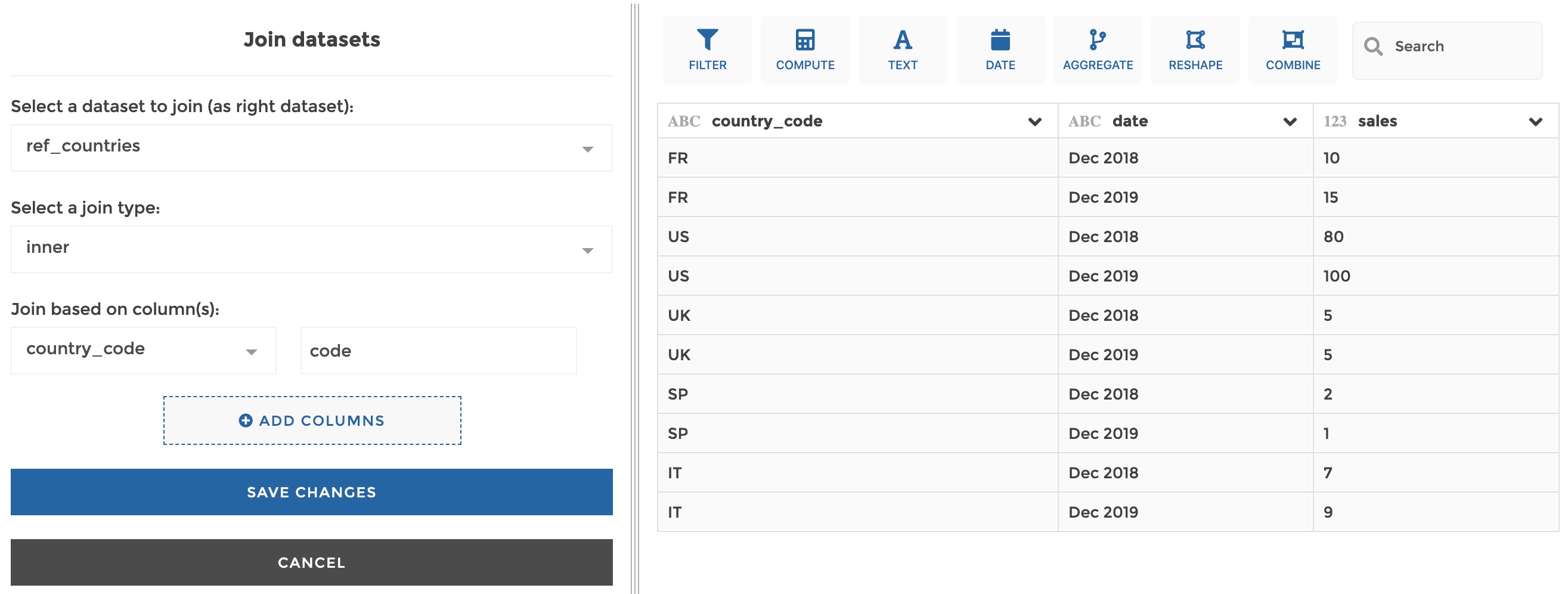
…It will result in:
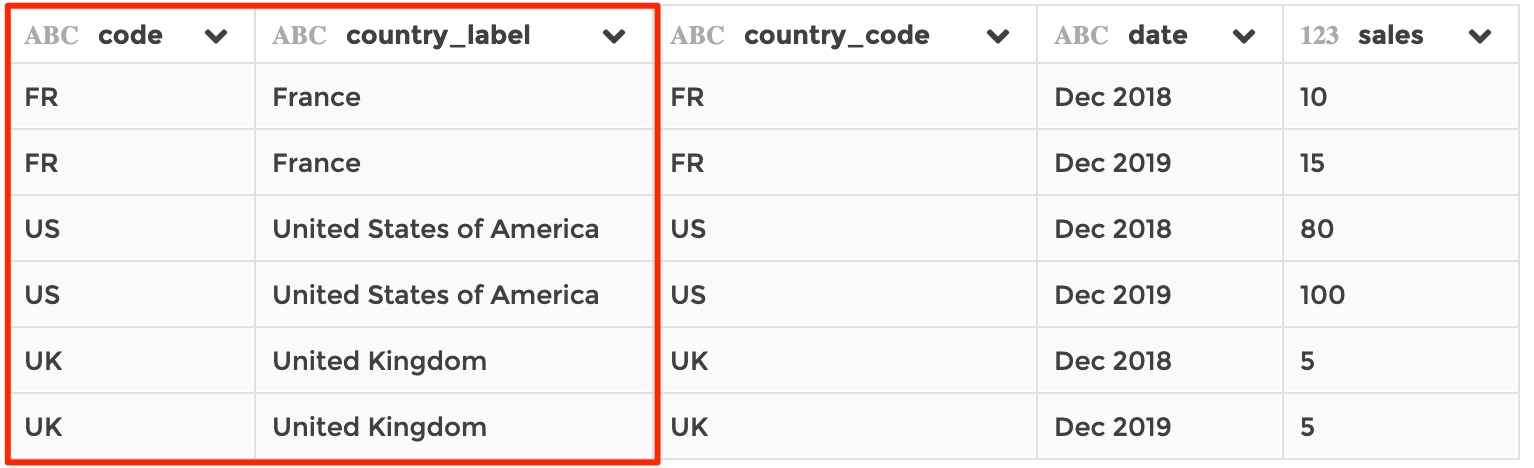
Example 3: join on several columns
Based on the same ase dataset as in example 1, now say that you have a dataset, stored in your application, that has information on employees number by country and by date:
-
nb_employees: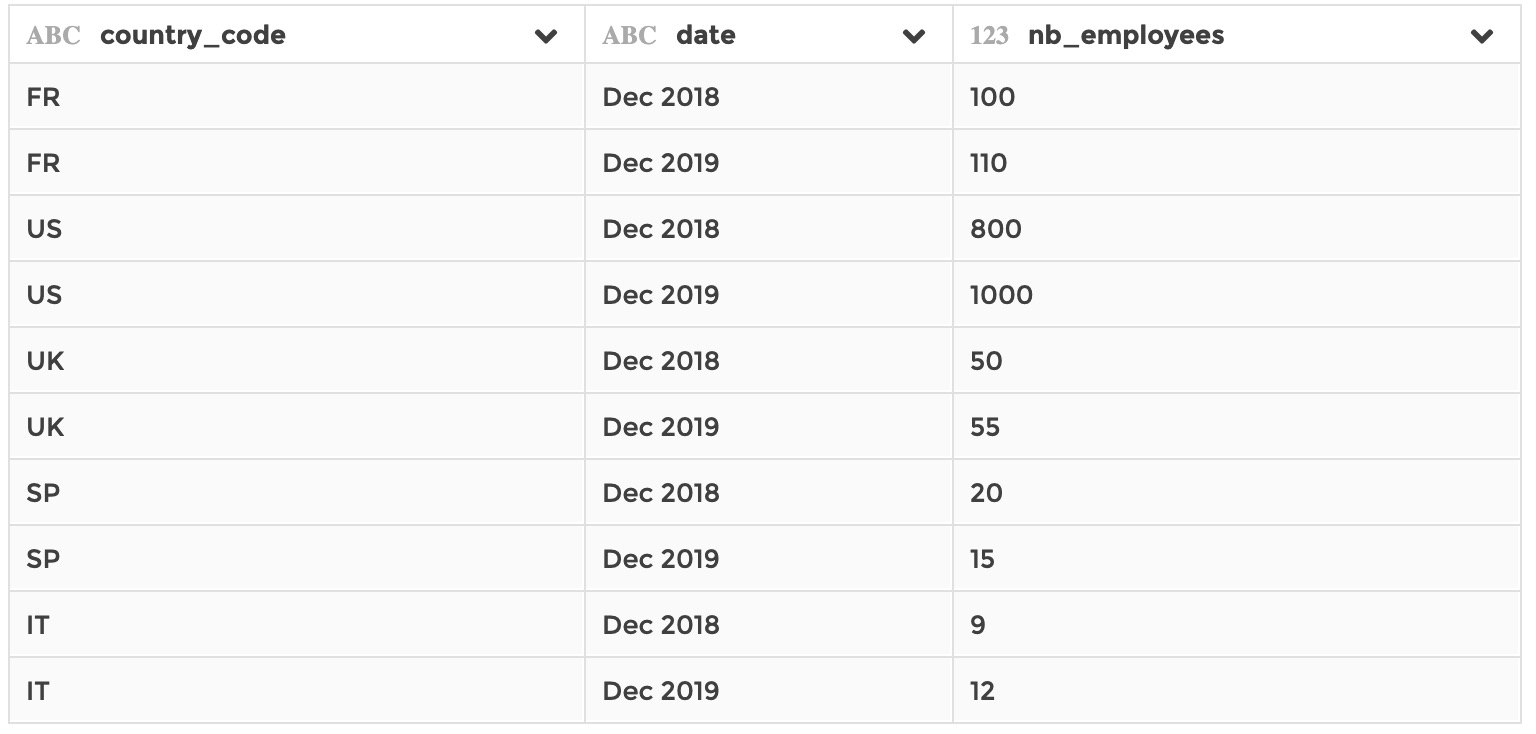
You want both the country AND date to be used for matching rows. So if you apply the following configuration on the current dataset…
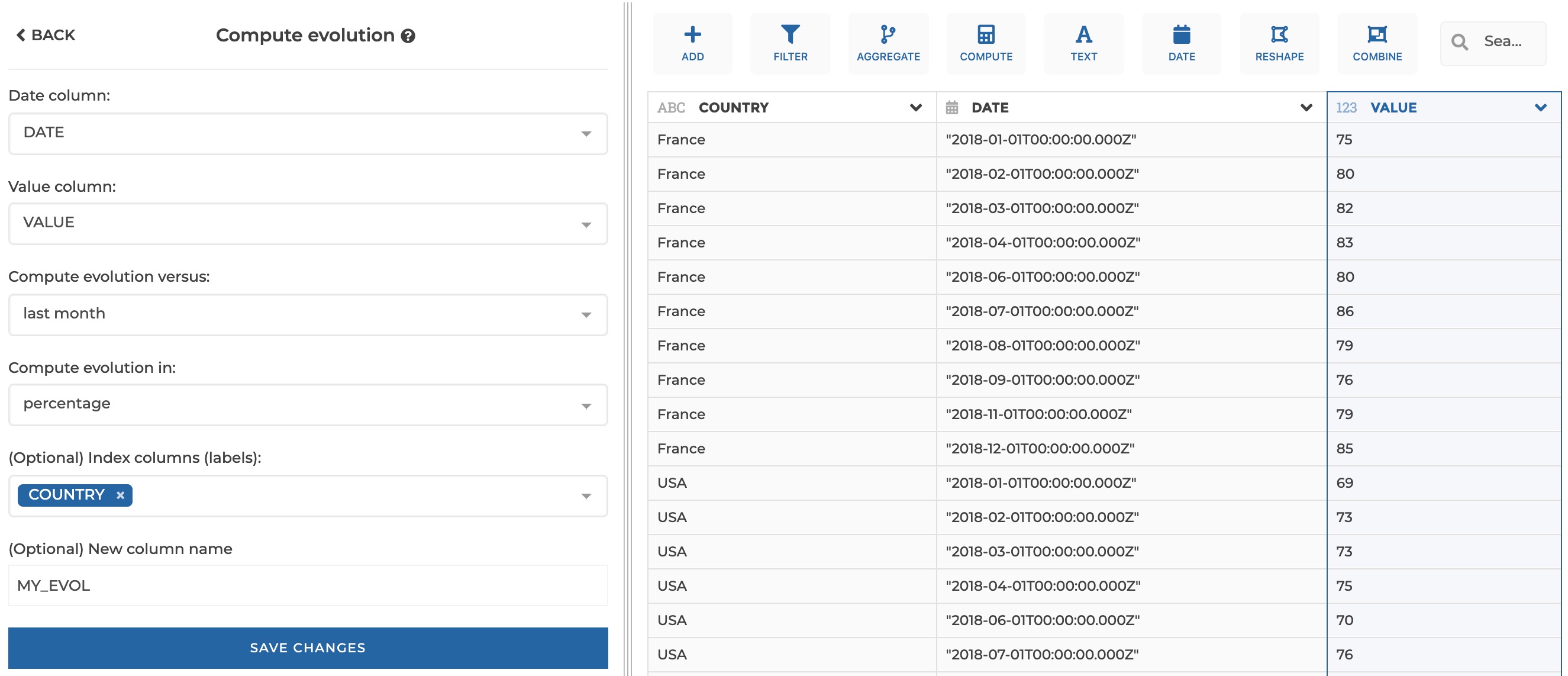
…It will result in: