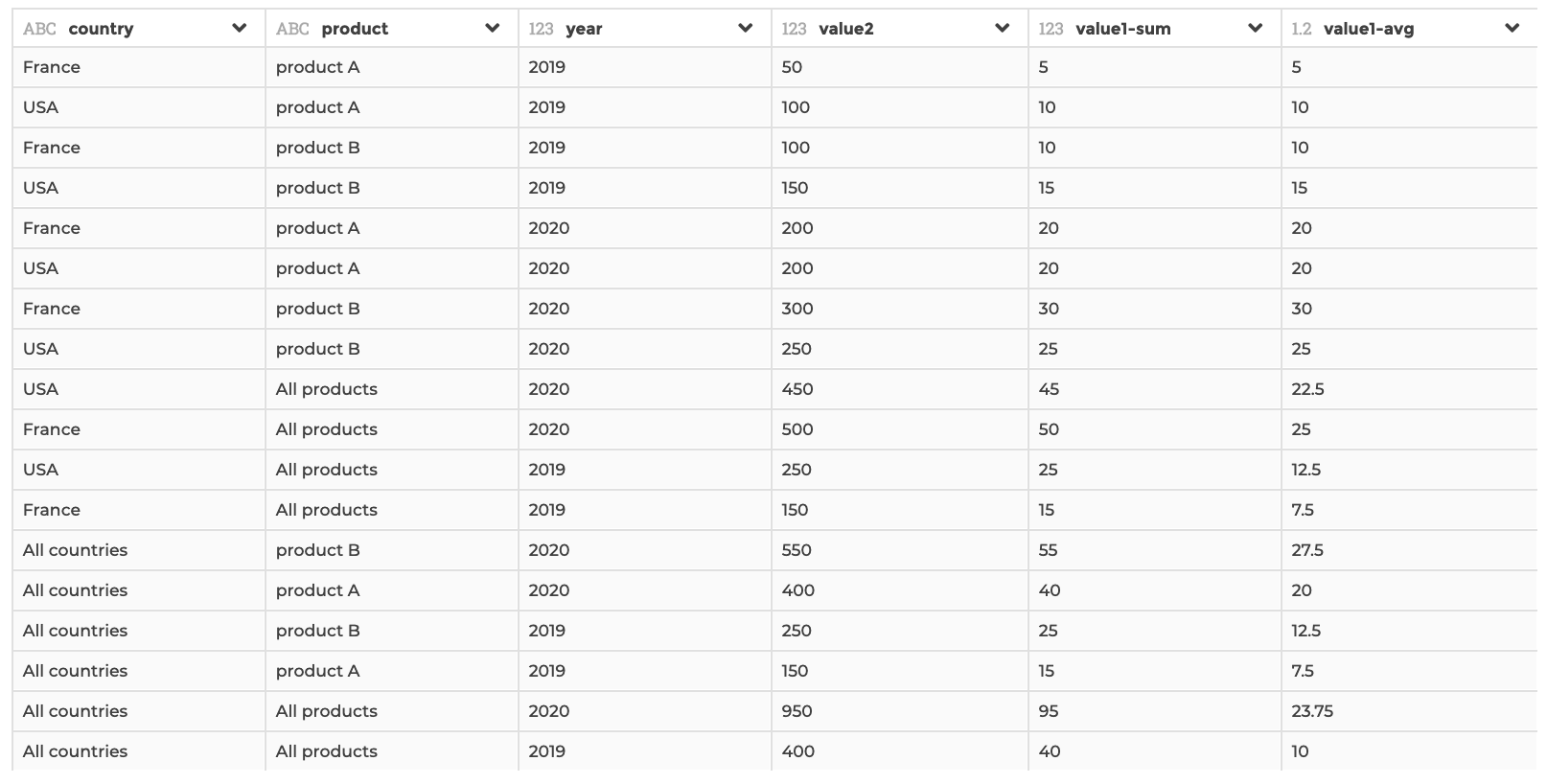Add Total Rows
Use this step if you need to compute “Total” columns and append those rows to your current dataset (see examples below for more details).
This step is supported by the following backends:
- Mongo 5.0
- Mongo 4.2
- Mongo 4.0
- Mongo 3.6
- Pandas
Where to find this step?
- Widget
Aggregate - Search bar
Options reference
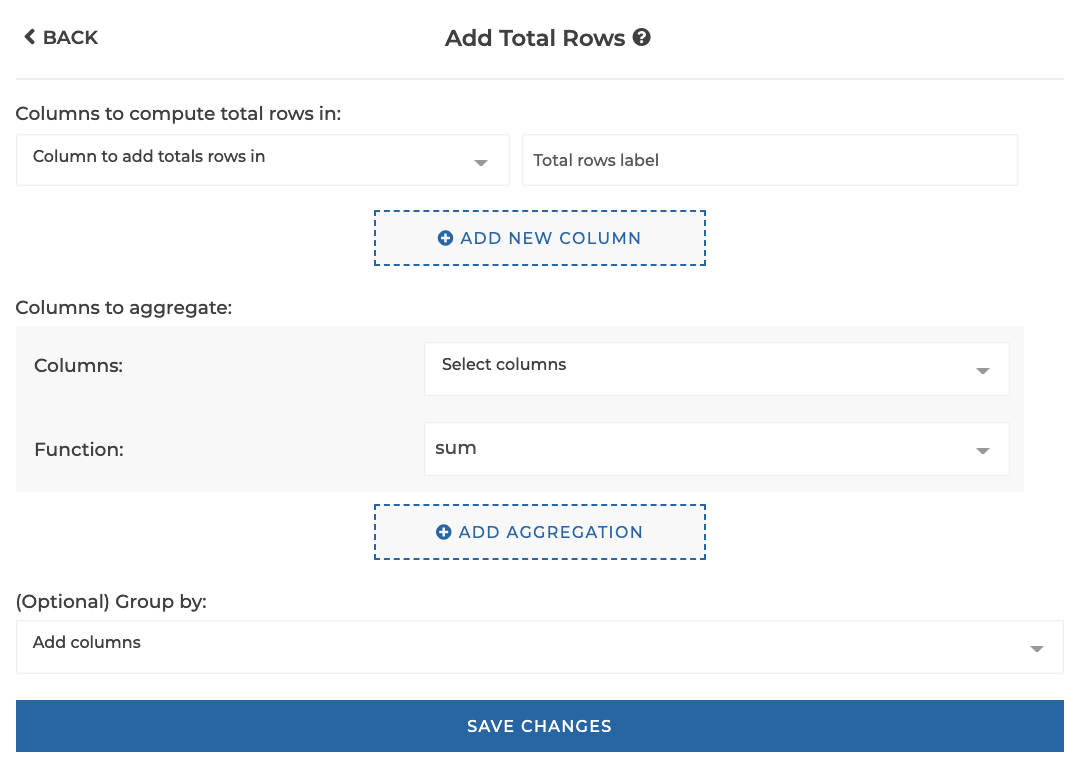
-
Columns to compute total rows in: Specify a dimension columns on the left side, and the corresponding total rows label on the right side (for example if you have a a dataset with sales by country and that you want to compute the total sales of all countries, you will specify your country column and give a label such as “Total countries”). You can add several couples to compute total rows in several columns. -
Columns to aggregate: in this section of the form you can specify one or more columns to aggregate, with the corresponding aggregation function to be applied (equivalent toSUM(MY_COLUMN)for example in SQL, or tomy_column: { $sum: { $my_column } }in Mongo). You can add columns to aggregate by clicking on the buttonAdd aggregation.-
Columns: the columns to be aggregated (you can apply the same aggregation function to several columns at once) -
Functionthe aggregation function to be applied (sum, average, count, count distinct, min, max, first or last)
-
-
(Optional) Group by: Optional, if you need to apply the total rows computation by group of rows (see the second example below for illustration)
Example 1: Basic usage
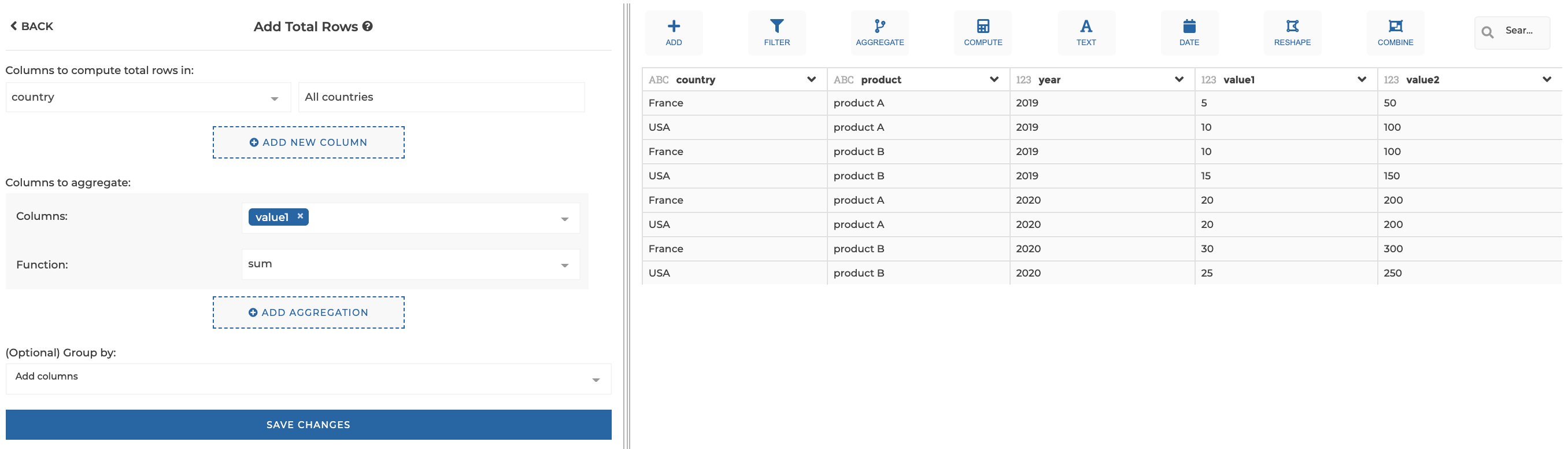
This configuration results in:
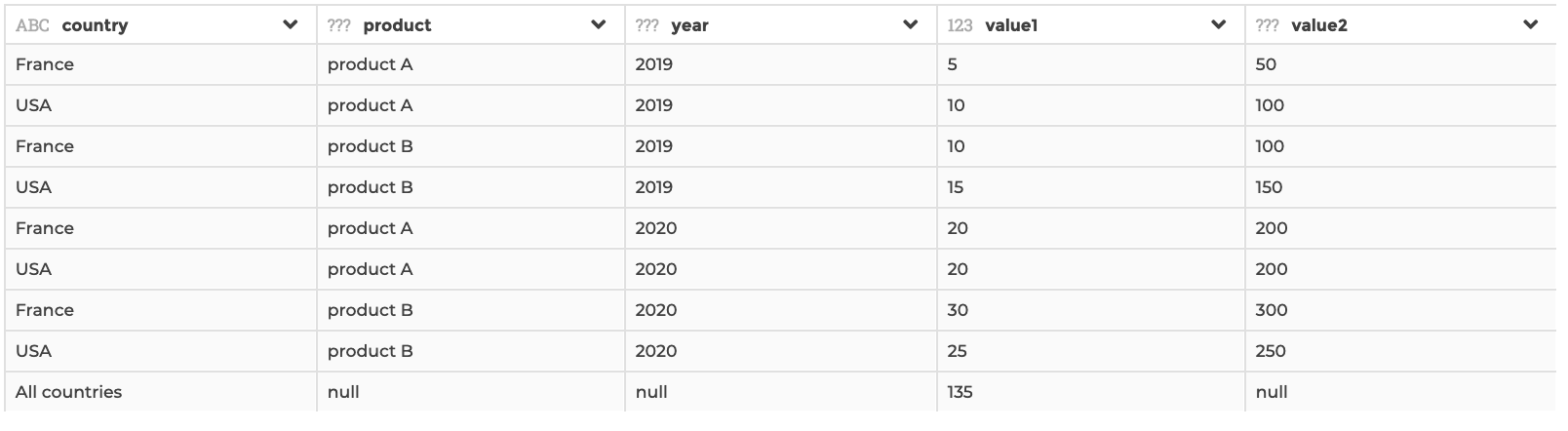
Example 2: More advanced usage
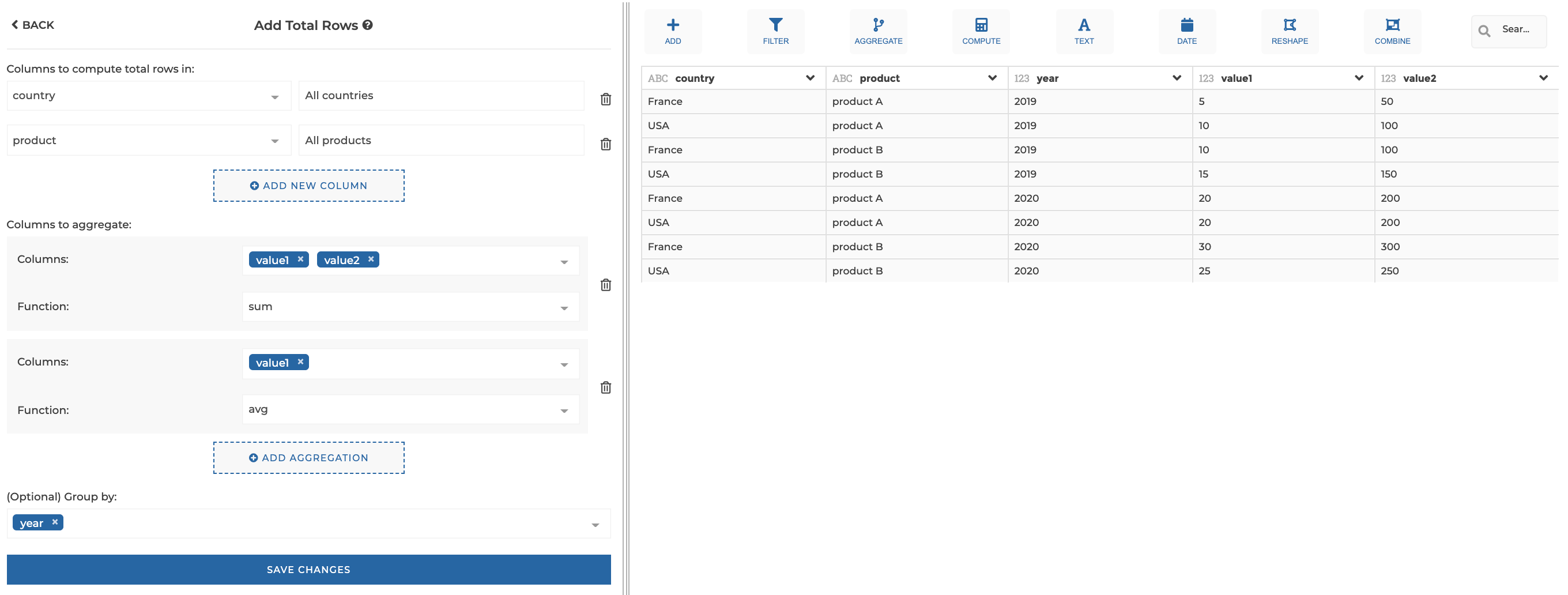
This configuration results in: